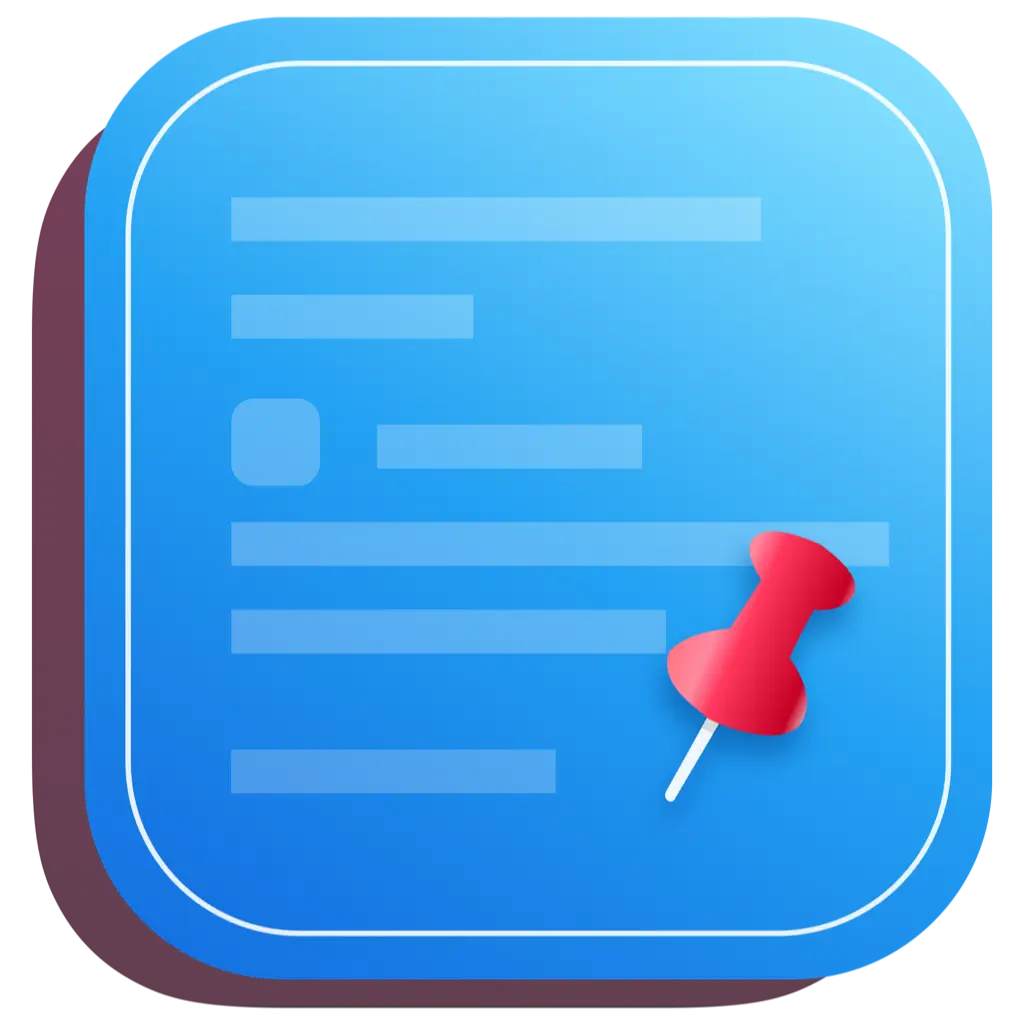# Implementing Purchasing Power Parity for Your Global Product Quickly with Cloudflare Worker
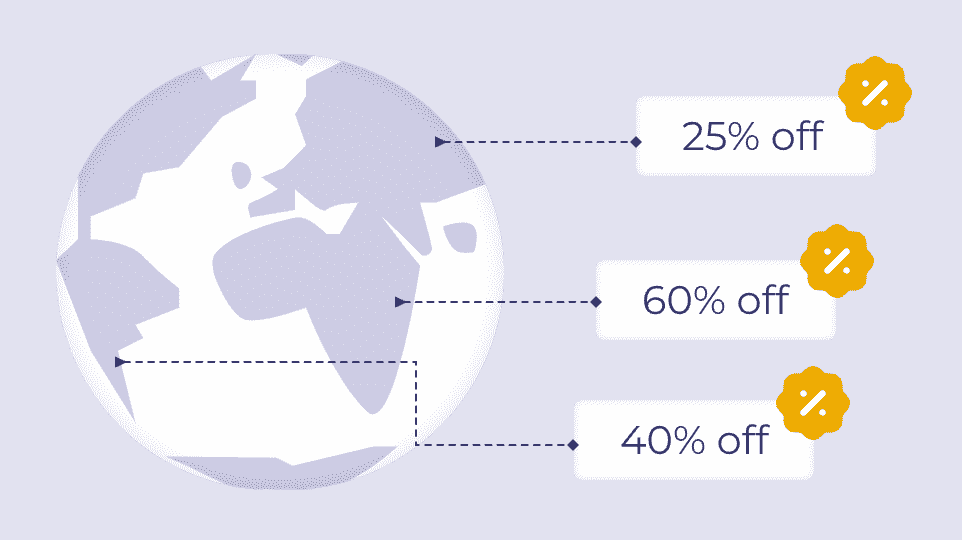
Due to varying purchasing power in different countries and regions, global products need to set different prices according to the purchasing power.
Implementing purchasing power parity requires two sets of data:
- User location data
- A list of purchasing power levels for each country
The logic is simple: Location data -> Purchasing power levels -> Match corresponding price information and apply
So how do we get these two sets of data?
# Location Data
Cloudflare Worker's request parameter carries very detailed location data, allowing us to easily obtain location information without using third-party services:
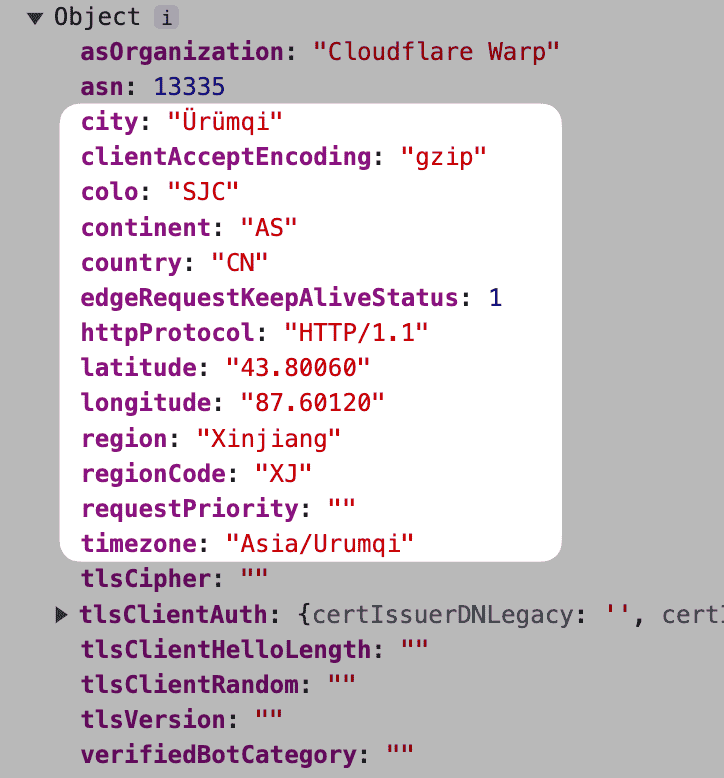
It includes latitude, longitude, area codes, etc., with our granularity being precise down to the country level, using the country code field here.
# Purchasing Power Level Data
You can download the purchasing power level ranks in this gist: List of Purchasing Power Levels by Country (opens new window)
# Logic and Implementation Code
The general logic is:
- Retrieve the country code from the Worker's request parameter.
- Retrieve the purchasing power level information based on the country code from the list.
- Match the level and apply the corresponding discount information.
For simplicity, I directly apply different discounts for different countries in CleanClip (opens new window) (a clipboard tool for Mac). LemonSqueezy can directly apply discount codes like this: PRODUCT_URL + "?checkout%5Bdiscount_code%5D=" + discountCode
Some Details:
- Discounts are stored in environment variables for easy modification.
- Access-Control-Max-Age cache is set to 0 for easy and immediate changes. (Not setting this may cause the previous results to persist for too long, typically taking around 3 to 4 days to take effect. Setting it to 0 ensures immediate effect.)
- You can connect this worker to other workers, maintaining price information here centrally for easy use across multiple pages and business purposes.
import ppp from "./pppdata.js";
// Mapping the purchasing power data list for easy search
const flatppp = ppp.flatMap(category => category.countries.map( countryInfo => {
return {
range: category.range,
countryCode: countryInfo.country,
countryName: countryInfo.countryName
}
}))
// Find the country based on purchasing power level in the list
function findCountry(countryCode) {
return flatppp.find(deal => deal.countryCode == countryCode)
}
// Retrieve the discount information configured in the environment variables based on the purchasing power level
function getDiscount(env, range) {
switch(range) {
case "0.0-0.1": return { code: env.level0_1 ?? "", discount: parseInt(env.level0_1_discount ?? "0") ?? 0 }
// Other cases...
default: return {code: "", discount: 0}
}
}
// Merge country's purchasing power info with discount info
function mergeDiscountResult(countryPPP, discount) {
return JSON.stringify({
range: countryPPP.range,
countryCode: countryPPP.countryCode,
countryName: countryPPP.countryName,
discountCode: discount.code,
discount: discount.discount
});
}
// Construct response
function responseFor(result, code) {
return new Response(result, {
status: code,
headers: {
"Content-Type": "application/json",
"Access-Control-Allow-Origin": "*",
"Access-Control-Allow-Headers": "*",
"Access-Control-Allow-Methods": "GET, OPTIONS, POST, PUT, DELETE",
"Access-Control-Max-Age": "0"
}
});
}
// ✨ Core Code
export default {
async fetch(request, env, ctx) {
// 1. Get the country code
const countryCode = request.cf.country
// 2. Find the country in the purchasing power list
let countryPPP = findCountry(countryCode)
// 3. Get the corresponding discount information based on the country's purchasing power
let discount = getDiscount(env, countryPPP.range)
if (countryPPP && discount) {
// Construct the result
let result = mergeDiscountResult(countryPPP, discount)
// 4. You can directly return the result for other services to call
return responseFor(result, 200)
} else {
return responseFor("Error", 500)
}
// 5. Or redirect 301 to a specific discount link
// let url = env.TARGET_DOMAIN
// if (discountCode !== undefined && discountCode.length > 0) {
// url = env.TARGET_DOMAIN + "?checkout%5Bdiscount_code%5D=" + discountCode
// }
// var response = Response.redirect(url, 301);
},
};
2
3
4
5
6
7
8
9
10
11
12
13
14
15
16
17
18
19
20
21
22
23
24
25
26
27
28
29
30
31
32
33
34
35
36
37
38
39
40
41
42
43
44
45
46
47
48
49
50
51
52
53
54
55
56
57
58
59
60
61
62
63
64
65
66
67
68
69
70
71
72
73
74
75
76
77
78
79
Author: Sintone Li
Article Link: https://cleanclip.cc/se/developer/cloudflare-worker-implements-purchasing-power-parity/