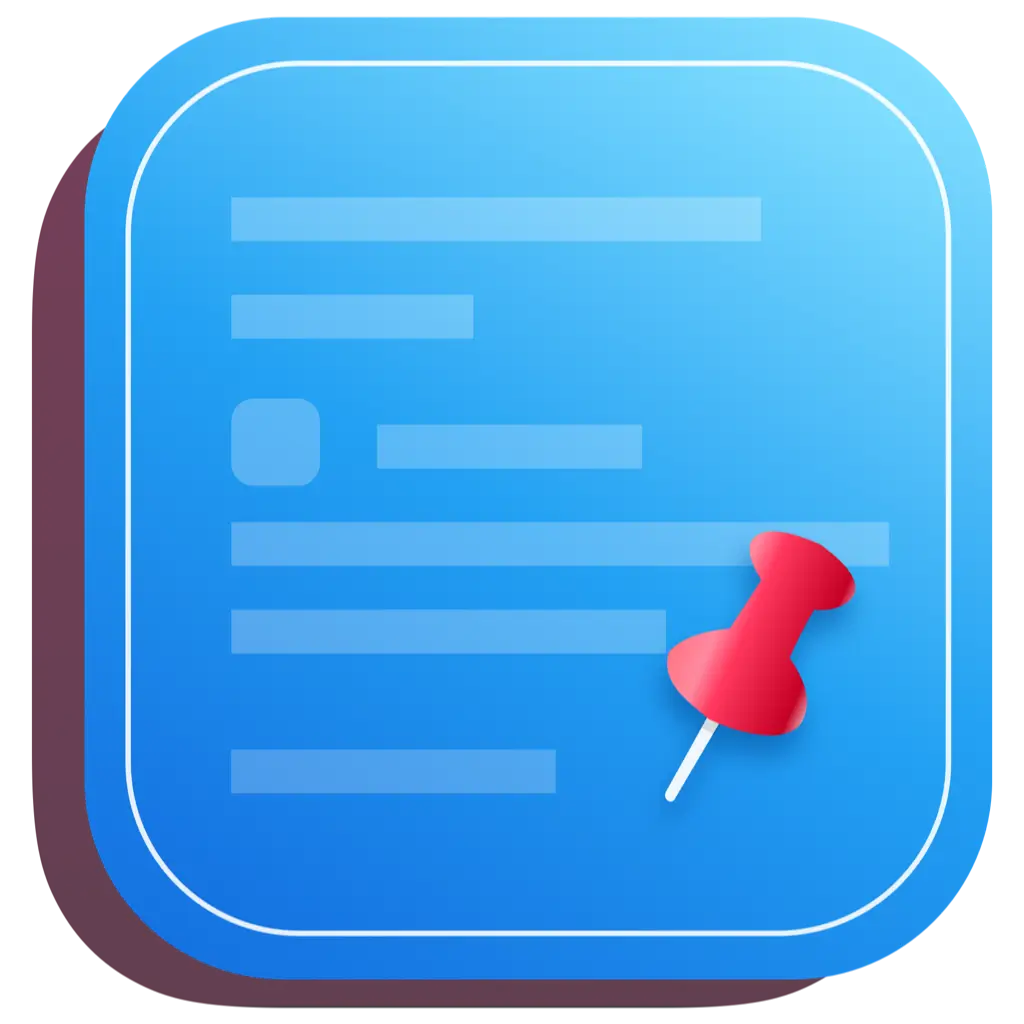# Clipboard Managers: An Underrated Utility
We’ve all done it before - you copy some text or an image to paste elsewhere, only to accidentally copy over it before pasting.
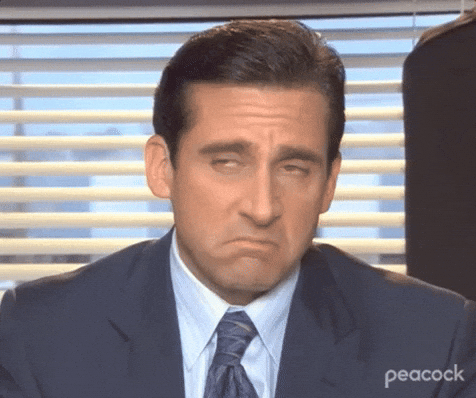
Clipboard managers elegantly solve this problem by persisting your clipboard history:
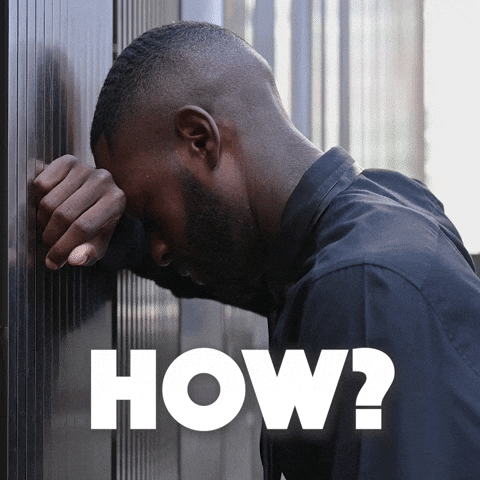
Allowing you to access anything you’ve previously copied. They provide other great benefits too.
A key advantage of clipboard managers is they decouple copying from pasting. You can copy snippets from multiple sources before pasting them wherever you need. No more tiresome switching between apps and windows. Just copy, copy, copy, then paste, paste, paste. It’s a more efficient workflow.
Clipboard managers also enable quick access to text snippets, especially for frequently used items like passwords and contact info. Rather than fussing with spreadsheets, everything you need is stored safely in one place for easy access when logging into sites and services. No more hunting through notes to find that promo code.
Of course, you should use a dedicated password manager for highly sensitive credentials. But for low-risk logins, a clipboard manager is a convenient option that keeps your passwords under your control.
Like many power user tools, clipboard managers are an elegantly simple solution to an annoying problem. Once part of your workflow, you’ll miss them when they’re not available. And they’re free!
And there you have it — clipboard managers are indeed awesome.

For Mac users, CleanClip is an excellent clipboard manager to try. With a simple and minimalist design, it provides robust clipboard history functionality without unnecessary bloat. You can check out CleanClip here (opens new window).
Author: Sintone Li
Article address: https://cleanclip.cc/articles/clipboard-managers-an-underrated-utility