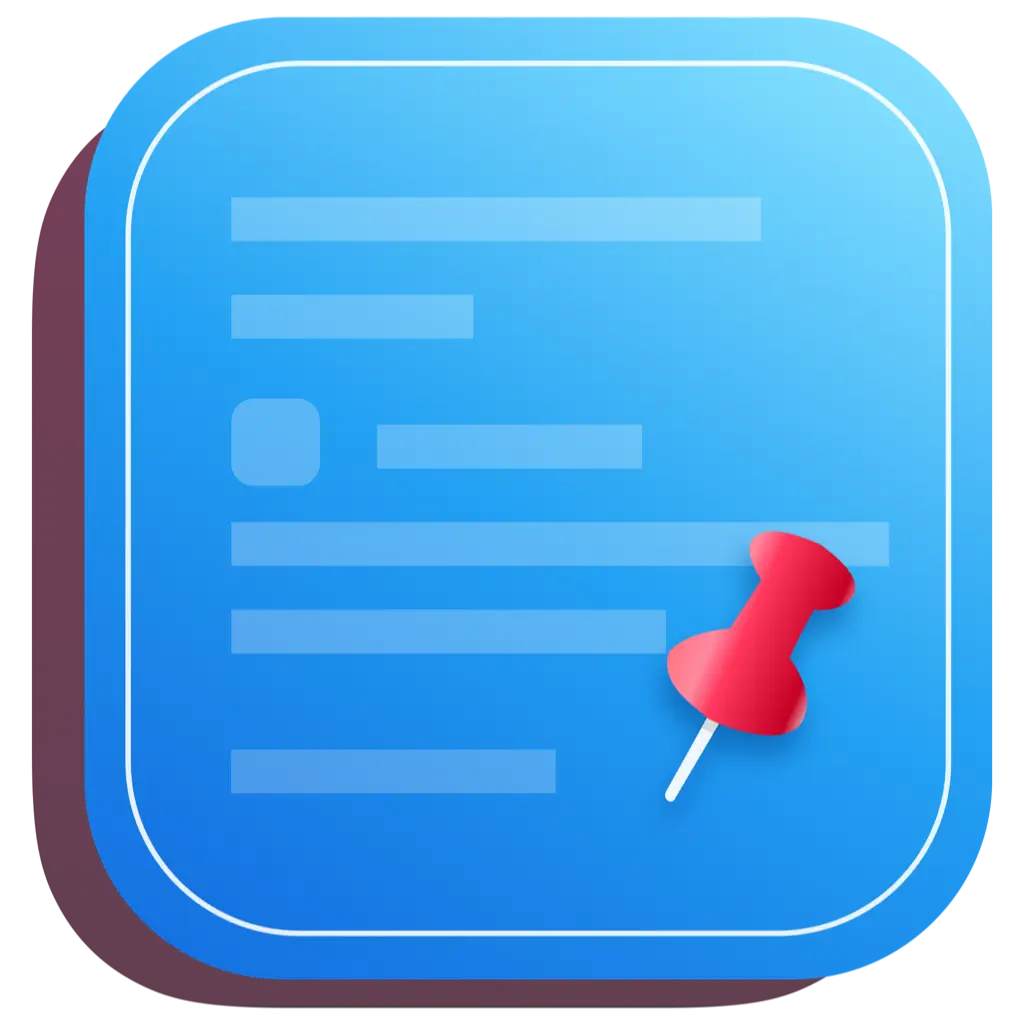# Don't Waste Your Domain Name - Easily Have a Free Enterprise Email in Ten Minutes with Cloudflare + Gmail + Resend
Most independent developers have a handful of domain names, but not everyone has an enterprise email.
Here, I want to share with you my solution for setting up a completely free enterprise email using "Cloudflare + Gmail + Resend".
First, let's talk about the advantages of an enterprise email:
- For users, an enterprise email appears more professional and is more trustworthy.
- By using the catch-all feature, it's like having countless email addresses, making it convenient to register for various services.
Things to note:
- If you only need to send and receive emails, and not involved in mass emailing, this solution is a very simple and cost-free choice.
# Schematic Diagram
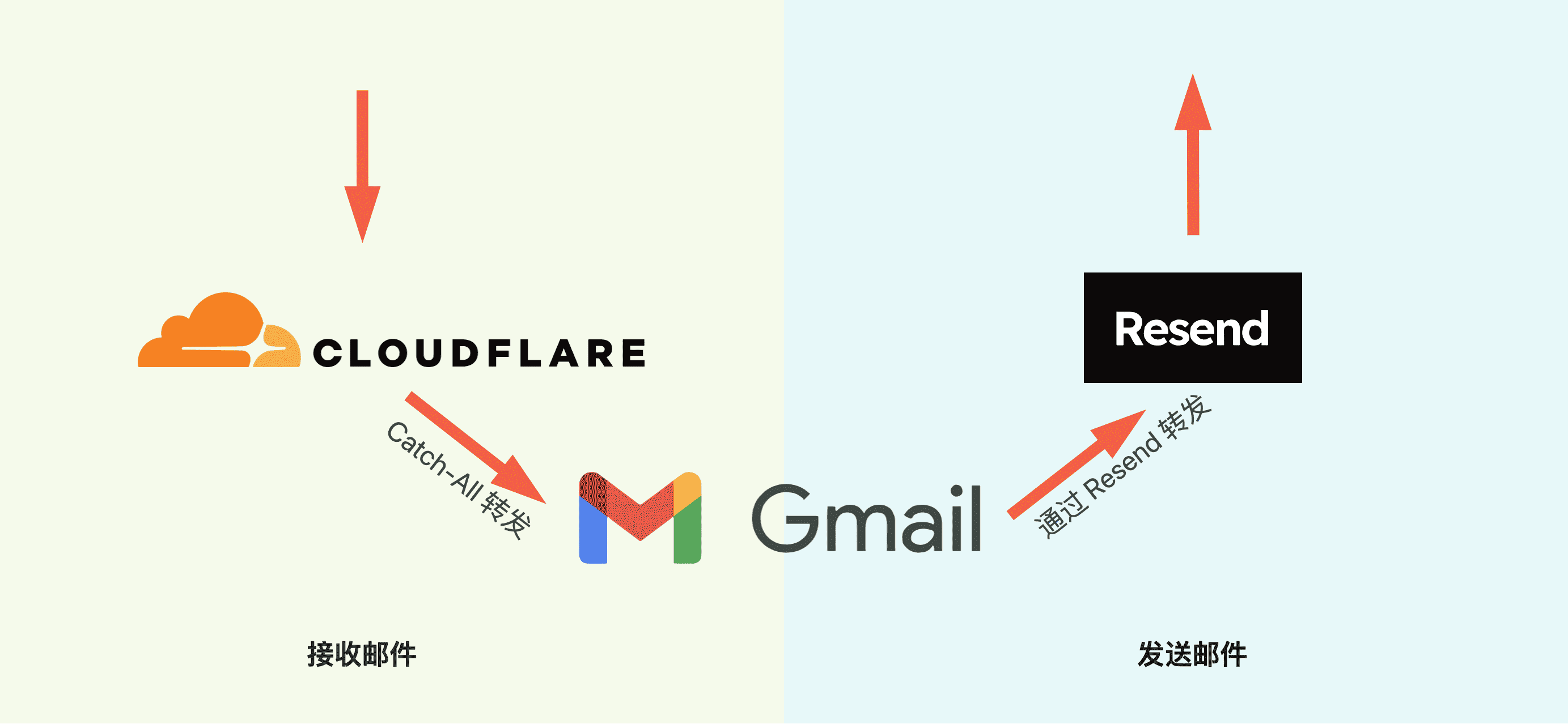
# 0. Prerequisites
You have a domain name, and the domain's DNS is managed on Cloudflare. (Of course, any other service that has email routing functionality can be used, but this guide only covers Cloudflare.)
# 1. Use Cloudflare to receive emails and set up email forwarding to Gmail
Cloudflare is a well-known network security company and a great benefactor in the independent developer community. If you are a new independent developer, their free services can help you start at zero cost.
# 1.1 Access the "Email Routing" under the domain
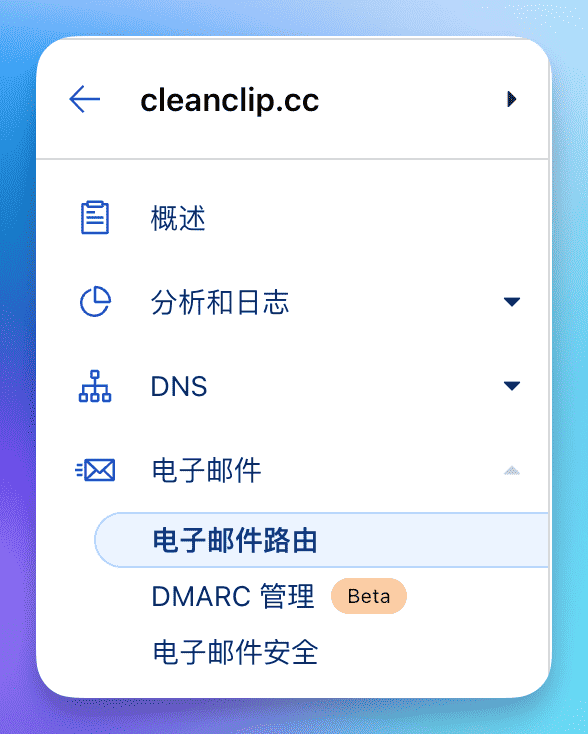
# 1.2 Access the target rules tab, enable Catch-All, and click edit
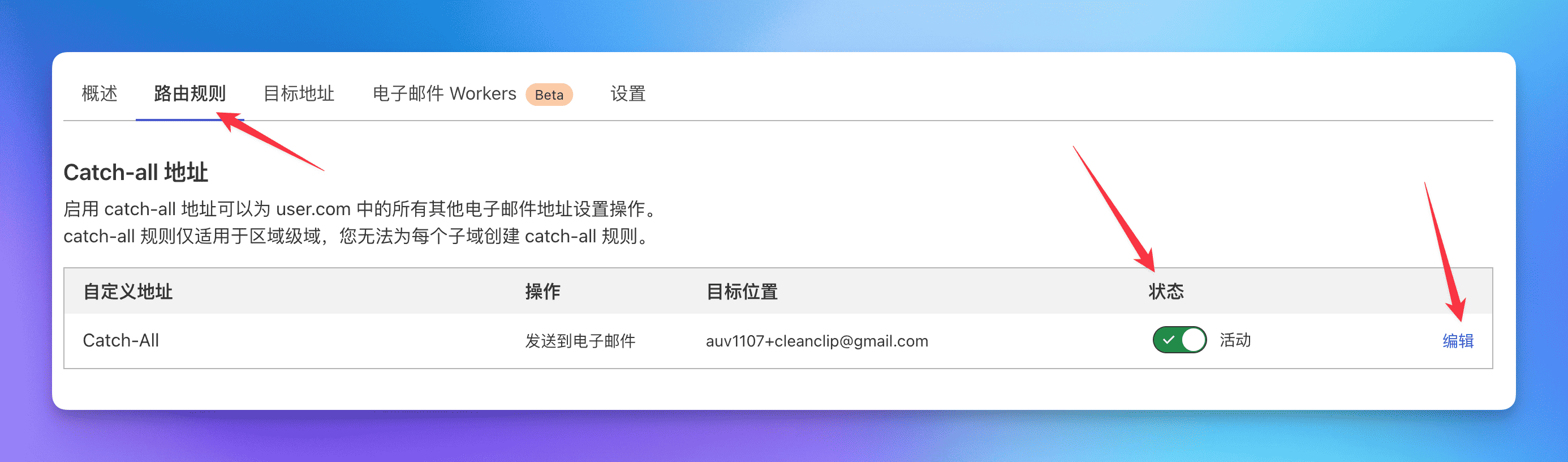
# 1.3 Set up forwarding to send all emails to your Gmail inbox
When adding the destination, a confirmation email will be sent, simply confirm in the email.
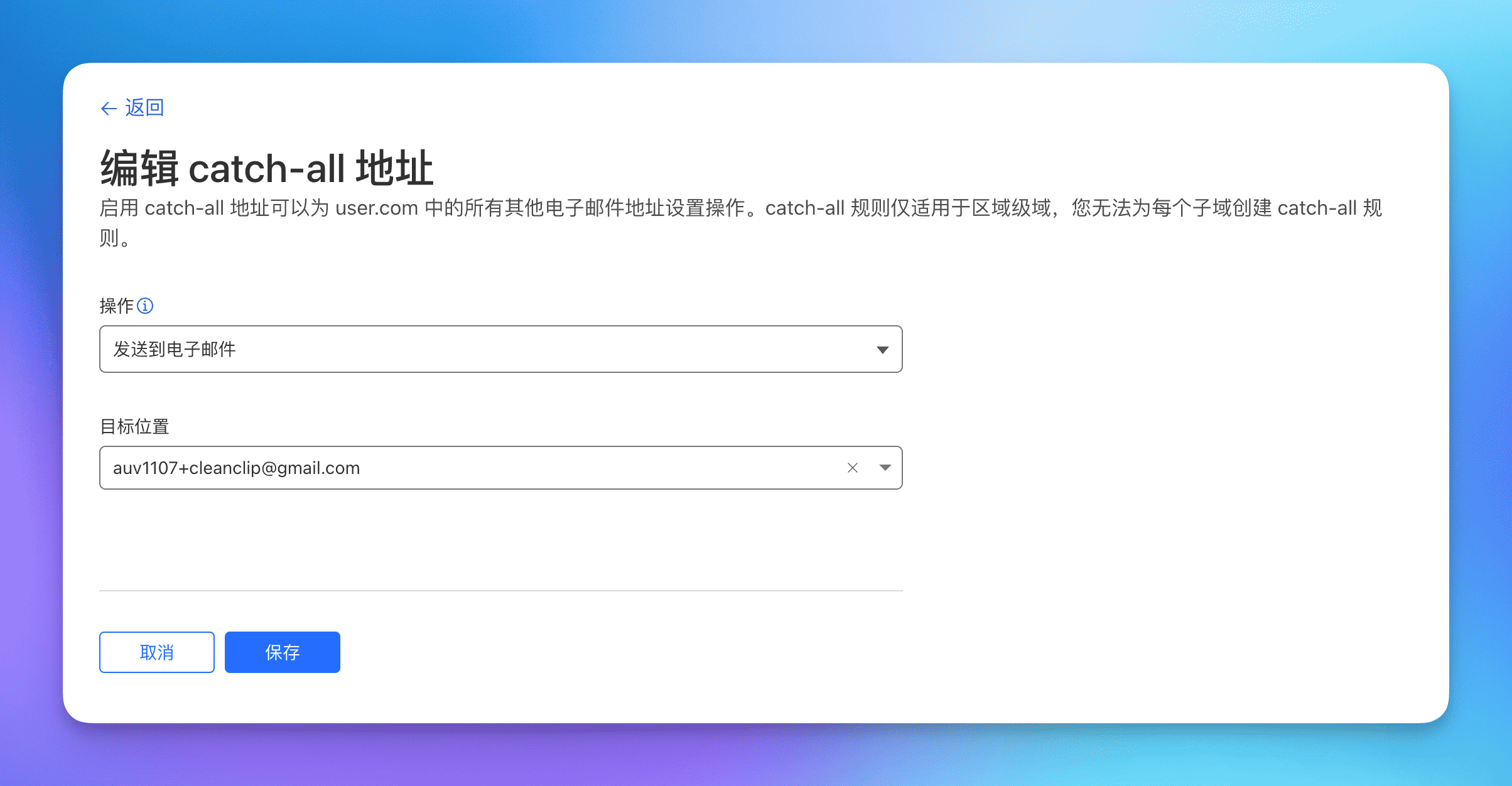
Note: Gmail has a neat trick where you can append "+source" to your account, for example, I use auv1107+cleanclip@gmail, and all emails still go to [email protected]. This makes it very convenient if you have multiple domains to filter emails in Gmail.
🎉🎉🎉 Great! Email reception is now set up. You can test by sending an email to any account under your domain.
# 2. Obtain Resend API Key
Resend is an email sending service that provides an email sending API. Free users support 1 custom domain, with daily limits of 100 emails and monthly limits of 3000.
View Free Plan
)
# 2.1 Apply for a new API Key under the API Keys tab
# 2.2 Check the SMTP settings in Settings
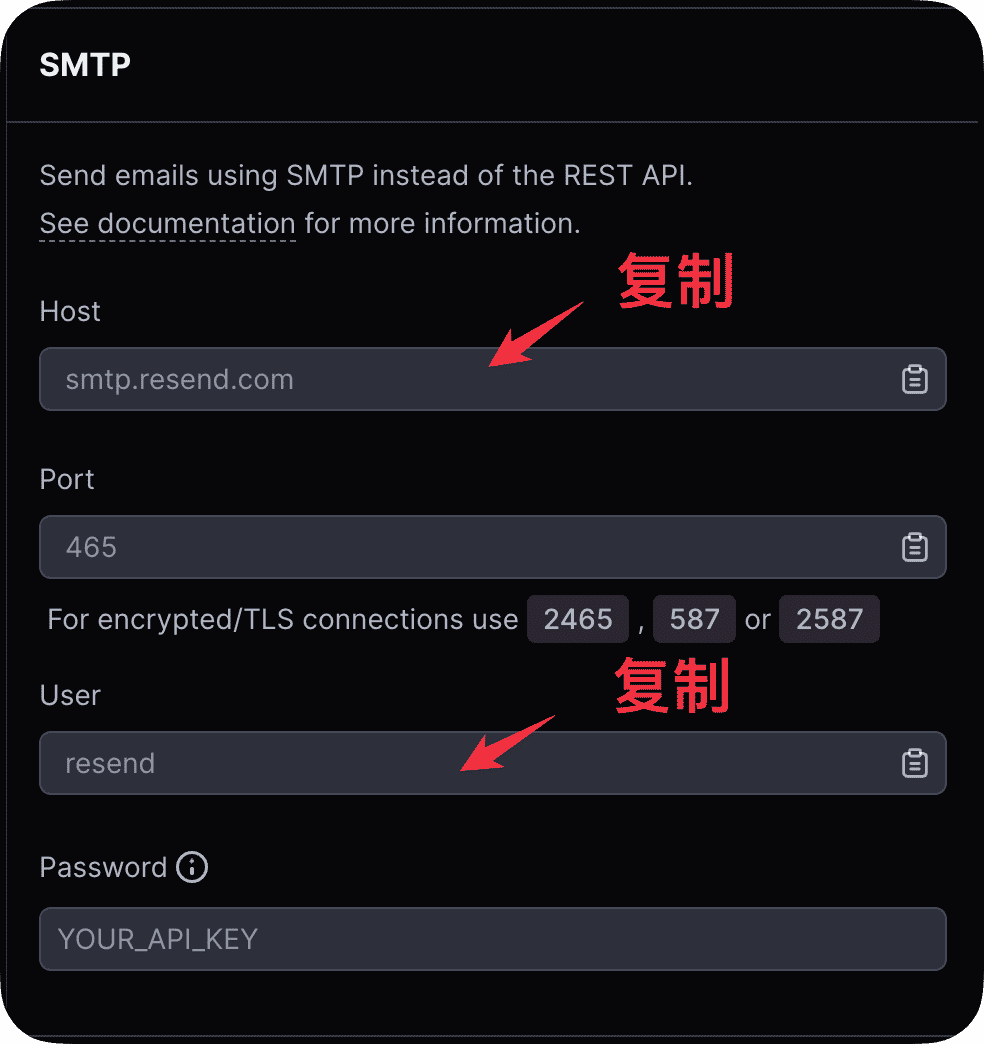
# 3. Add using Resend service to Gmail
# 3.1 Go to Settings -> Accounts and Import -> Click on Add another email address in Send mail as:
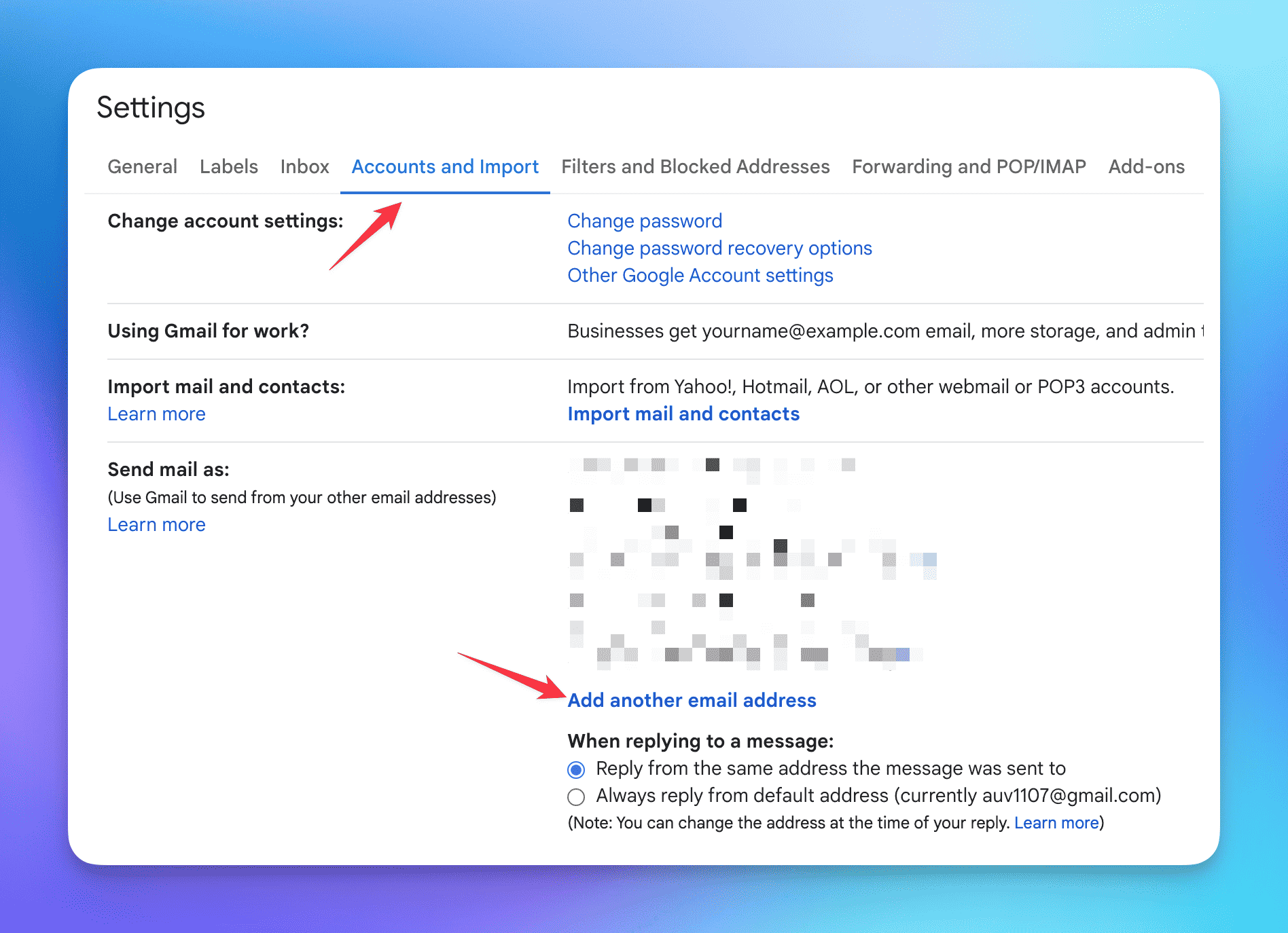
# 3.2 Enter the name and the account for sending emails
Fill in the details and click next.
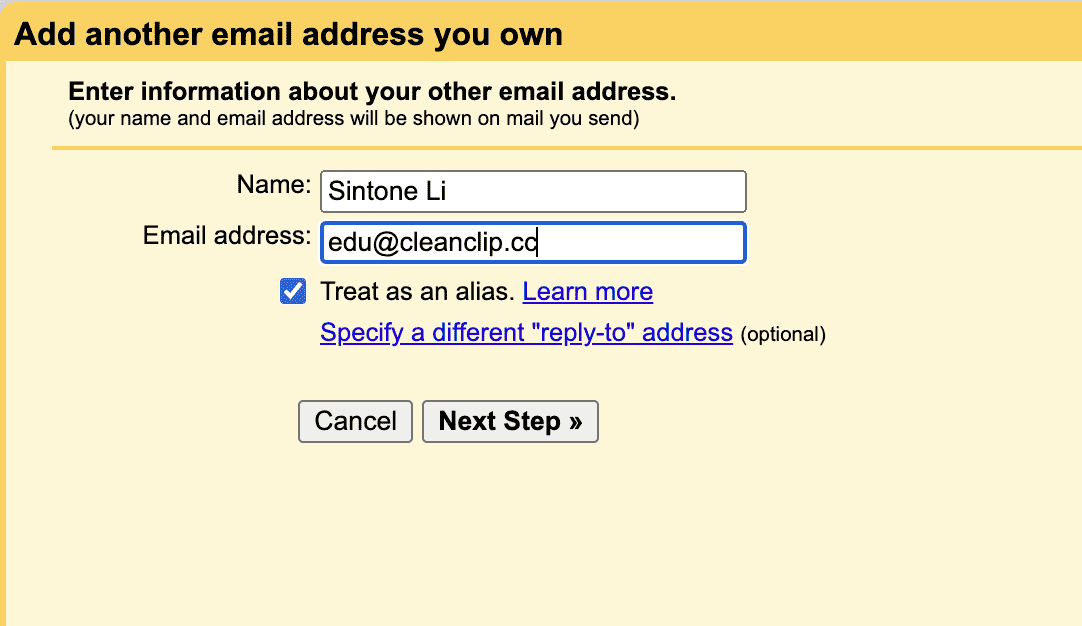
# 3.3 Enter Resend's SMTP service information
Enter "resend" for Username, the API Key obtained before for Password, and click Add Account.
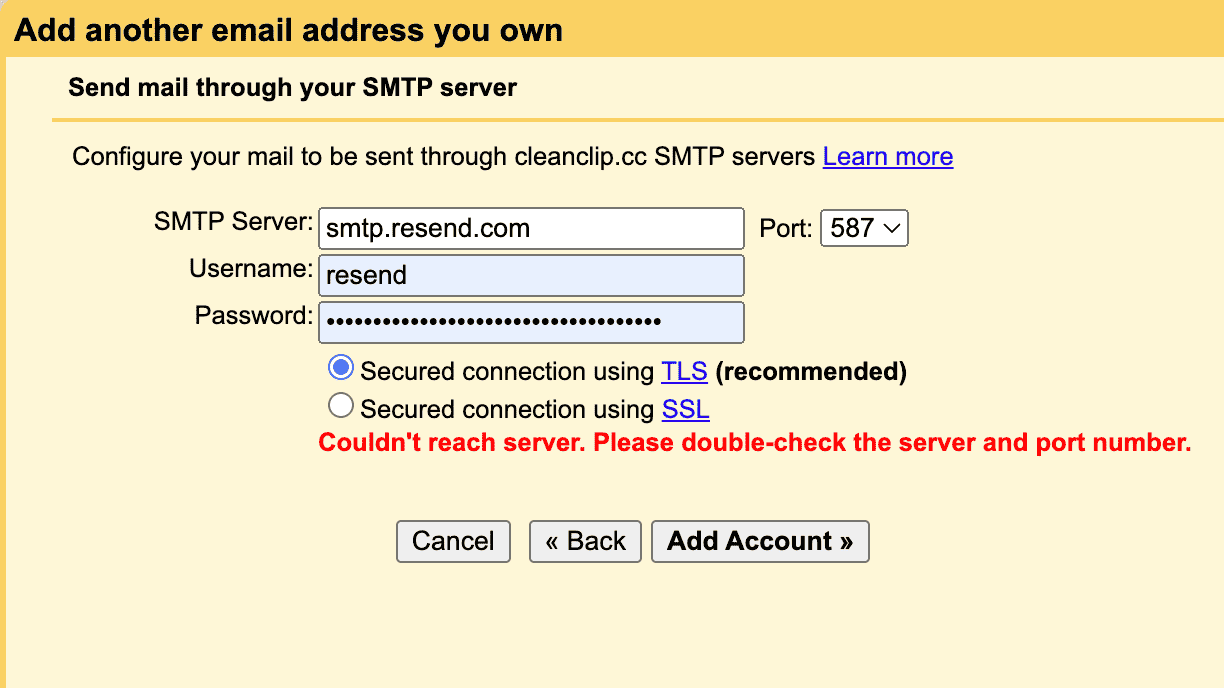
# 3.4 You'll receive a confirmation email from Gmail, click confirm
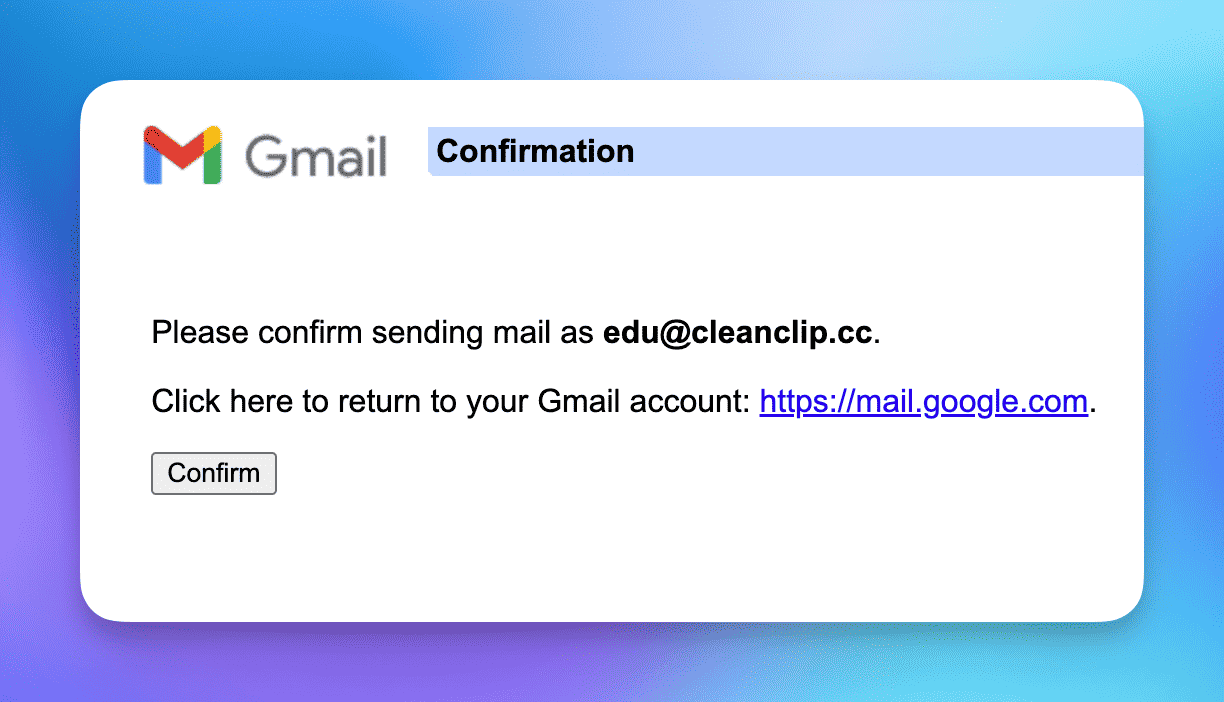
# Congratulations! Your free enterprise email is now ready to use! 🎉🎉🎉
Now, whether you're on your phone or computer, you can use your custom email to send emails!
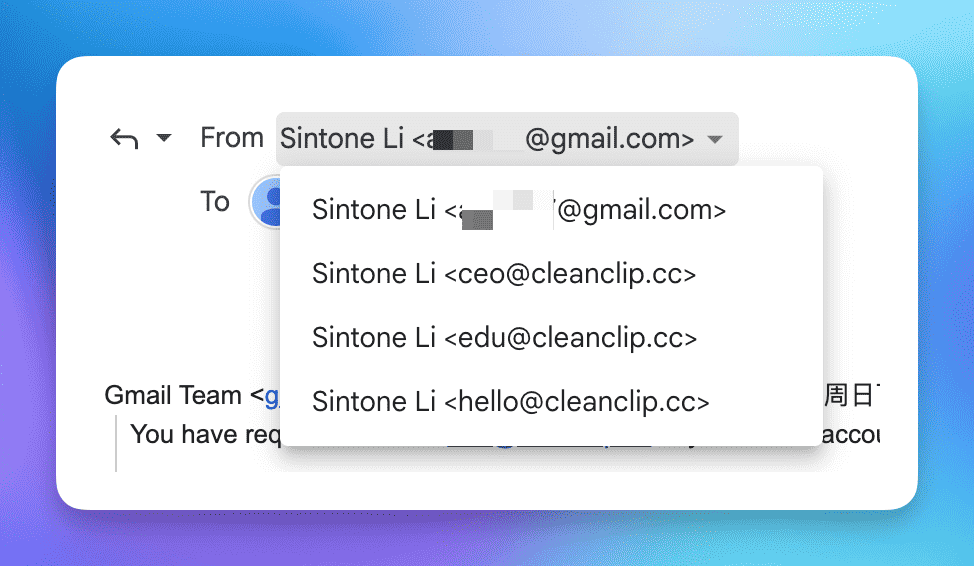
Author: Sintone Li
Article Link: https://cleanclip.cc/gb/developer/cloudflare-worker-gmail-resend-enterprise-email/