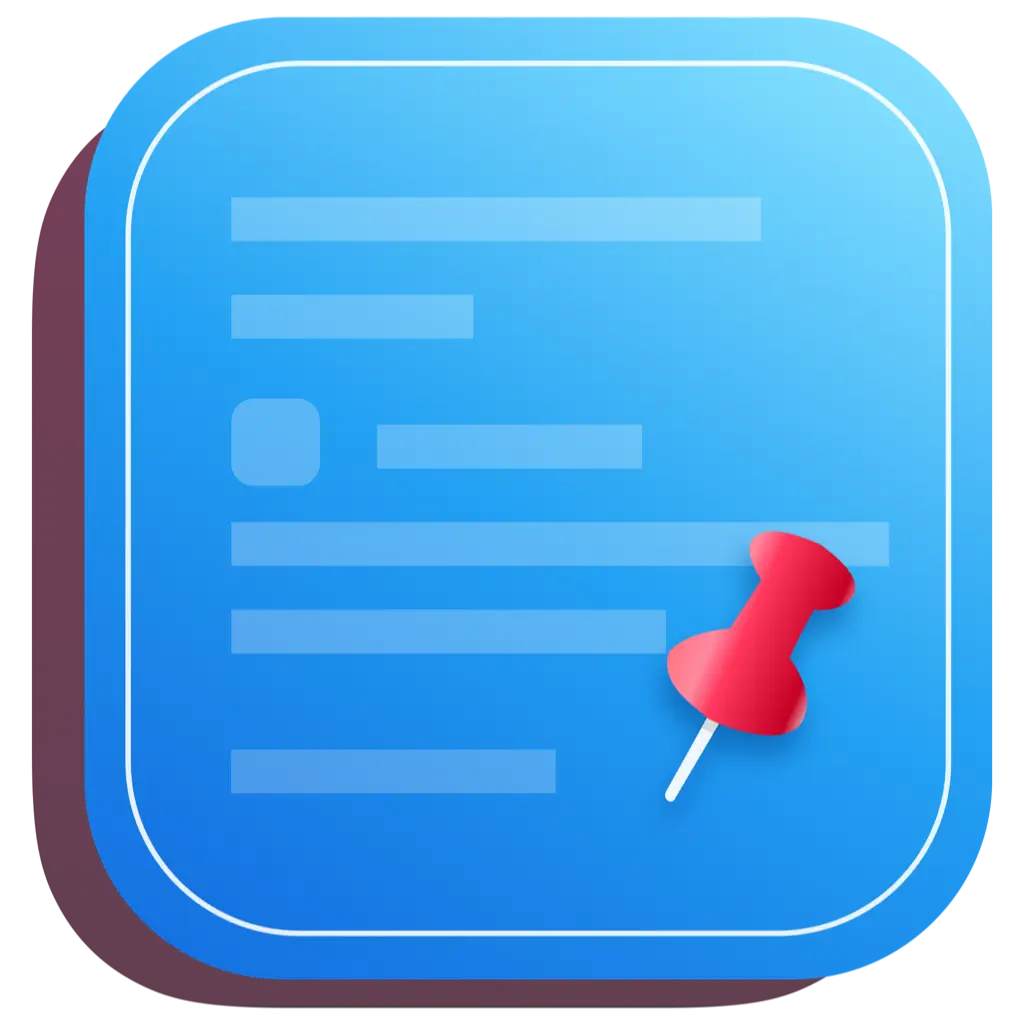# A More Powerful, System-Level Alternative to PastePal
# Enhance your clipboard seamlessly like a system feature, not another third-party app
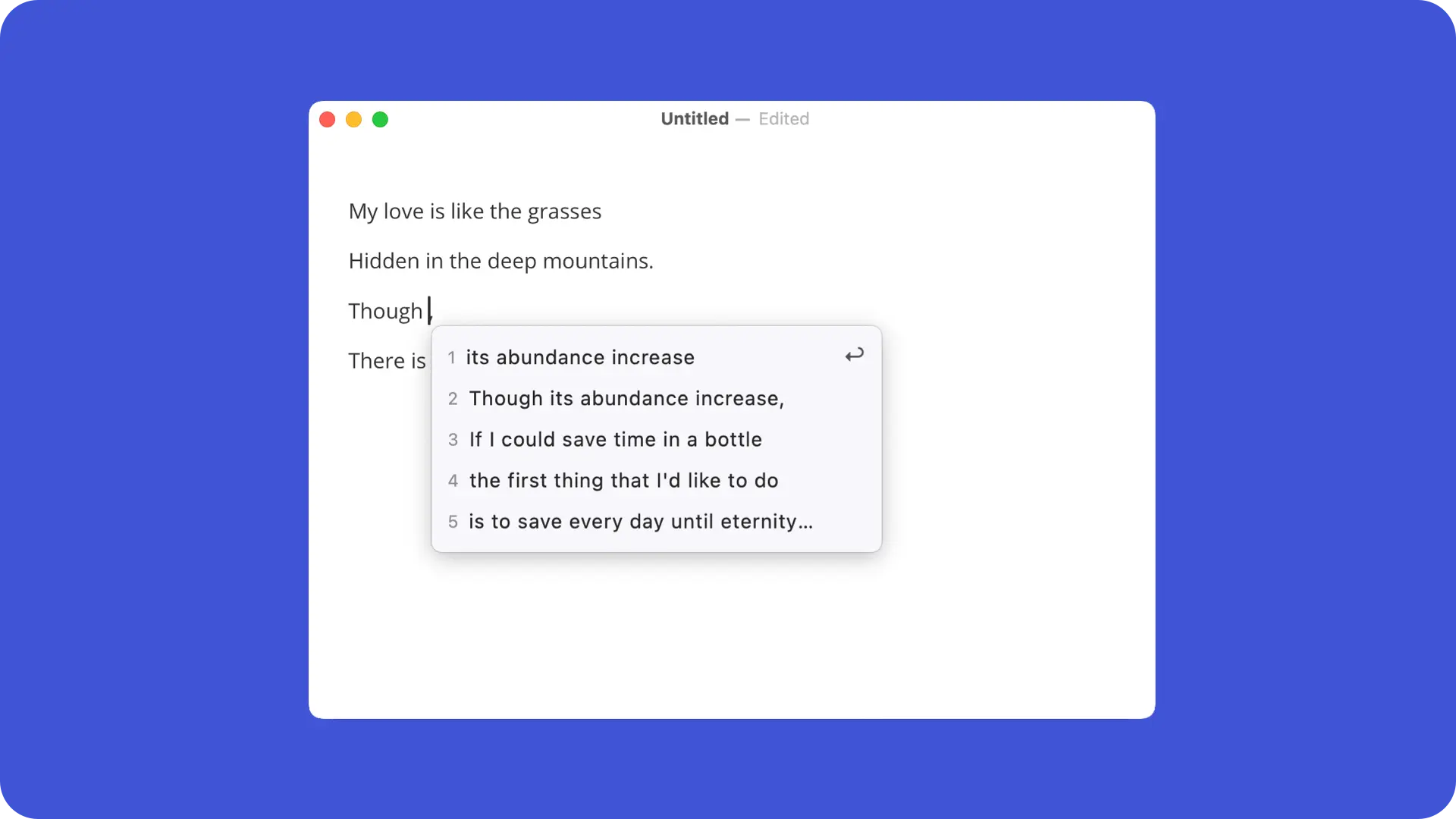
# The Problem
# Any interruption to the creative process leads to inefficiency and wasted energy. Auxiliary tools should seamlessly integrate into the creative process, not disrupt it.
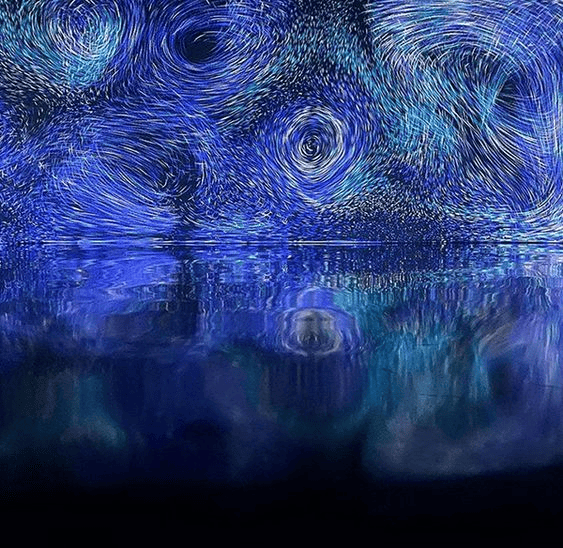
# CleanClip is Better
# System-Level Experience: Follows the cursor, keeps your hands on the keyboard, and your mind in the current workspace
# Quick Menu: Designed for keyboard operation, providing a quick-access window for immediate use
# Supports Paste Queue, paste content in sequence for a smoother workflow
# Main Window: Supports grouping, smart filtering, and aliases for better organization and content filtering
# Also Includes
# These features you might want (and more!)
Follow Foreground App Mode
- Automatically displays copied content from the current app, adapting to different work scenarios
- Automatically displays copied content from the current app, adapting to different work scenarios
Full Format Support
- Supports various formats including text, images, files, and more
- Supports app-specific private formats, such as Final Cut Pro name support
Smart Features
- Supports pinyin search
- Hexadecimal color support
- Quick copy splitting
Multi-language Support
- Supports multiple languages, including Chinese, English, and more
# Use Cases
CleanClip is suitable for various work scenarios, especially:
- Developers: Code snippet management, sequential pasting of multiple code segments
- Designers: Color code management, design element collection
- Writers: Text snippet organization, material collection
- Daily Office Work: File path management, quick access to frequently used information
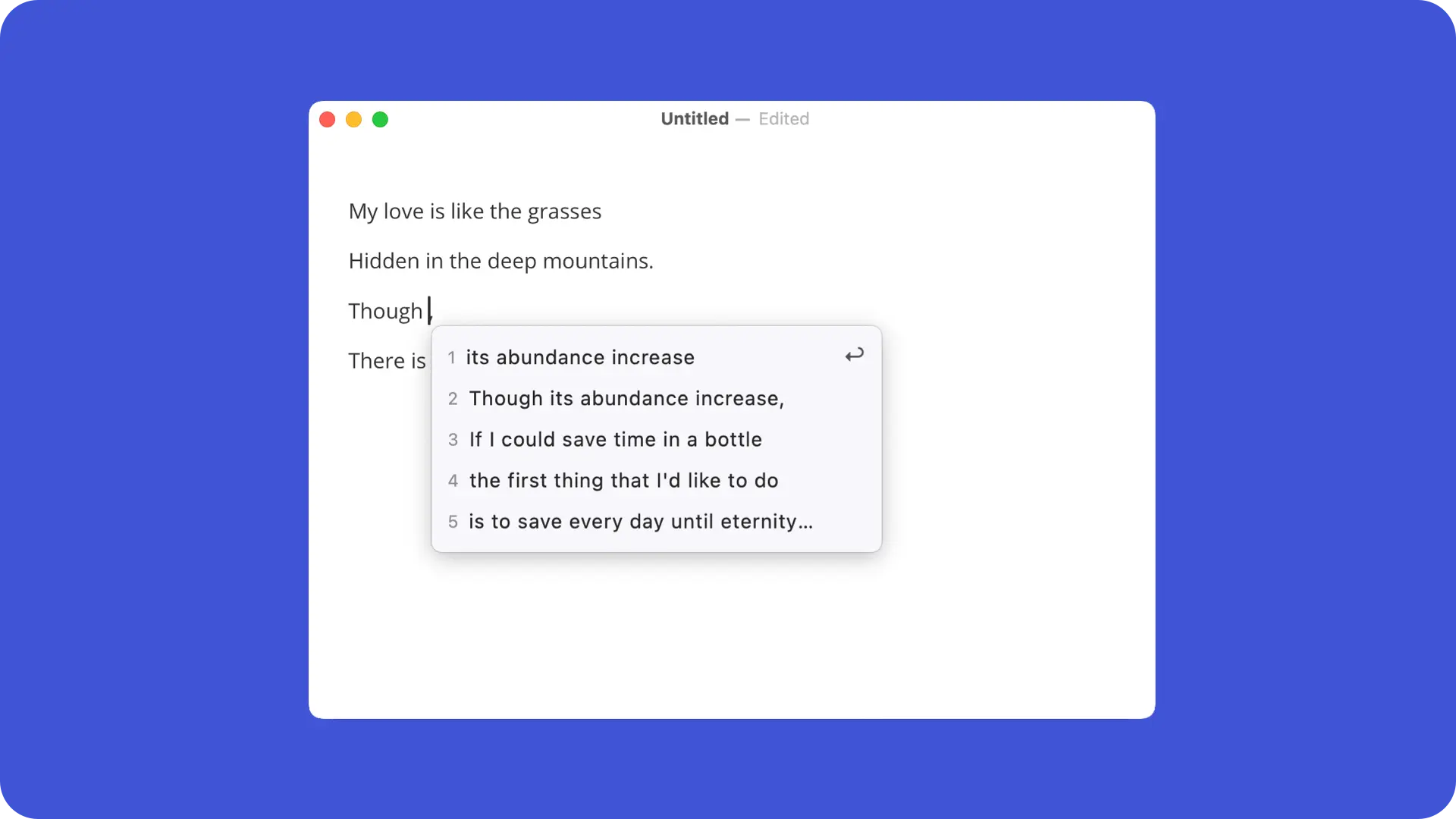
# Start Using CleanClip for Free Today
# Purchased PastePal before? We offer you a 30% discount
Fill out this form, and we'll send you a discount code after review