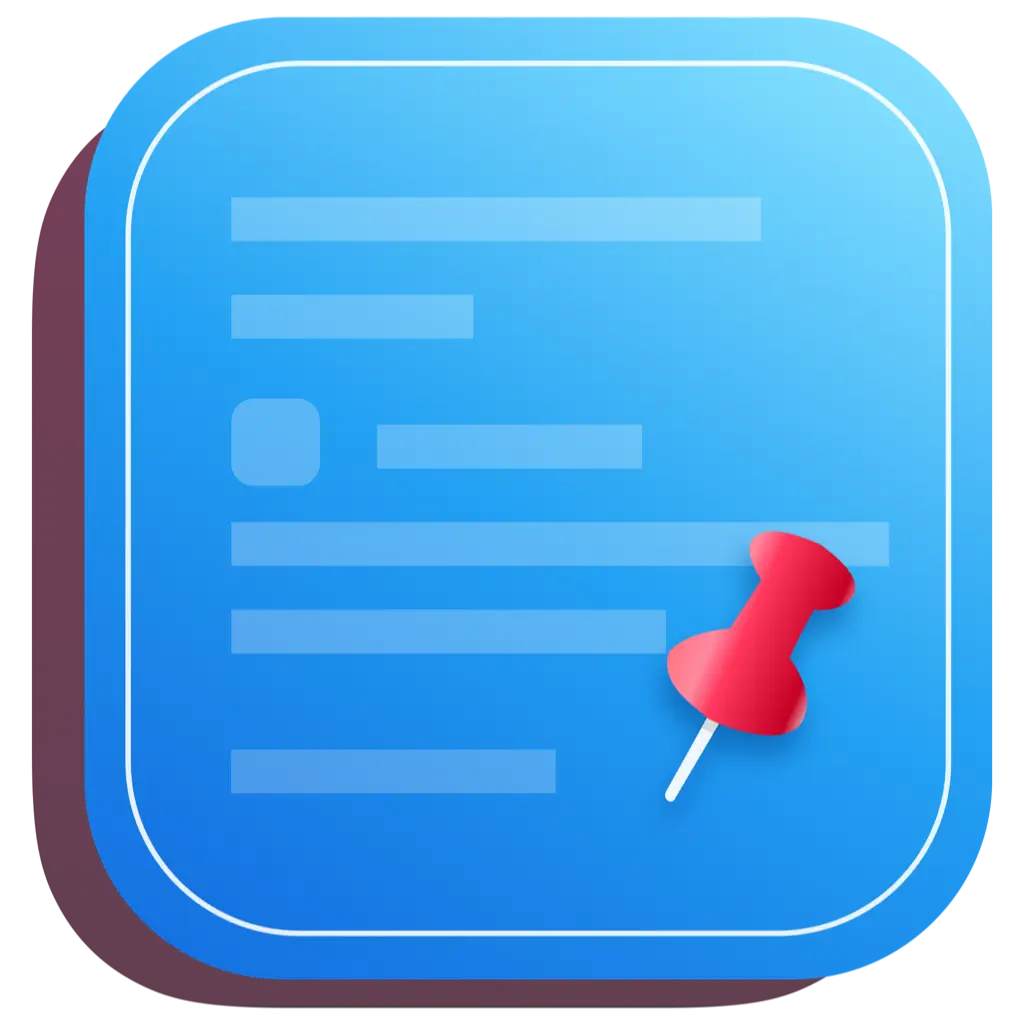Possibly the Cleanest Clipboard Manager on macOS!
An immersive clipboard manager tailored for Mac, simple yet powerful
📥 Auto-Save
Automatically save copied records, no need to worry about losing important content
🚀 Quick to Use
Ready for any scenario, press "⌘ + ;" to call out, Space for previewing, "🔢" to paste, incredibly smooth
🌈 Full Format Support
Support for various proprietary formats, archive template contents from your favorite apps
📌 Main Window
Window fixed on the screen with a powerful bookmark list and smart list
🧲 Quick Menu
Designed for keyboard operation, a quick window that's ready when needed
🗳️ Paste Stack
A paste queue that provides a quick way to paste content in sequence
🧲 Follow Front App Mode
Automatically display the copy content of the current app, improving efficiency in specific scenarios
♾️ Unlimited Folders
Every category of frequently reused content can have a home
🧠 Powerful Smart Lists
Multiple intelligent filtering methods to help you quickly organize and filter specific content
🌍 Multi-Language Support
简体中文,繁體中文,English,🇸🇰Slovenčina,🇫🇷Français,🇳🇱Nederlands,🇩🇪Deutsch,🇪🇸Español,🇰🇷한국어,🇸🇦العربية,🇹🇭ไทย Help Translate
Main Window - Manage with Ease
Easily view copy records of the current app. Also supports unlimited collections, smart lists. Convenient content filtering
Follow Frontmost App
Automatically follow changes in the frontmost app and view its clipboard history at any time.
Exclusive Collection Space for Each App
Context switching interrupts the flow of thought, which can be very annoying.
Smart List
Intelligently filter items based on conditions.
Collection List
Create an unlimited number of bookmark lists to save different types of content.
Follow Frontmost App
Automatically follow changes in the frontmost app and view its clipboard history at any time.
Exclusive Collection Space for Each App
Context switching interrupts the flow of thought, which can be very annoying.
Smart List
Intelligently filter items based on conditions.
Collection List
Create an unlimited number of bookmark lists to save different types of content.
Quick Menu - Find Records in a Second
No need to leave the keyboard to search for records, a quick window that is ready to use and go
Contextless Menu
The menu that pops up at the text input position solves the annoyance of interrupting thoughts caused by context switching.
Presets for Paste Format
After setting the format, all items will be pasted according to the specified format.
Quick Paste Format
Long press the content index number to pop up the format menu.
Pin Your Frequently Used Content
Press the shortcut menu key ⌘; twice to view the favorites, no need to memorize new key combinations.
Contextless Menu
The menu that pops up at the text input position solves the annoyance of interrupting thoughts caused by context switching.
Presets for Paste Format
After setting the format, all items will be pasted according to the specified format.
Quick Paste Format
Long press the content index number to pop up the format menu.
Pin Your Frequently Used Content
Press the shortcut menu key ⌘; twice to view the favorites, no need to memorize new key combinations.
Paste Stack - Paste in Order
The paste stack provides a quick way to paste content in order
Paste in Order
When the paste stack is open, copied content will automatically go into the stack, ⌘V will paste the next item in the stack in order.
Collect Information
Collect content across multiple pages, then paste them all at once to the target page, optimizing the process and saving time.
Quick Form Filling - Split Copy
Use ⌘⇧C 'split copy' to divide multiple lines into individual items and copy them to the paste stack.
Assist Form Filling
Use the paste stack to assist in form filling by copying and pasting in order.
Paste in Order
When the paste stack is open, copied content will automatically go into the stack, ⌘V will paste the next item in the stack in order.
Collect Information
Collect content across multiple pages, then paste them all at once to the target page, optimizing the process and saving time.
Quick Form Filling - Split Copy
Use ⌘⇧C 'split copy' to divide multiple lines into individual items and copy them to the paste stack.
Assist Form Filling
Use the paste stack to assist in form filling by copying and pasting in order.
# The Uniqueness of CleanClip ✨
# How is CleanClip different from other clipboard software?
Genuine Minimalist UI
For any UI element, only display it if you need it
Initially show only the latest 5 records, expand to 10 per page when you want to browse more, and show the search UI only when typing a letter.
Extremely Reduce Context Switching
Display pop-ups at the text input position
Context switching interrupts thoughts, which is annoying. We take 'rejecting context switching' to the extreme by displaying pop-ups at the text input position.
Keep Shortcuts Simple and Clear
Remember fewer shortcuts, press fewer keys, yet faster
Think deeply in design, minimize the shortcuts to remember without affecting efficiency, and reduce the number of keys to press as much as possible.
Paste Queue - Perfect Workflow Assistant
Copy to the queue, paste in order
In our work, we often encounter the need for a sequence of texts that require us to copy and paste in order. Constantly selecting the next item to copy, then selecting the next position to paste is tedious and inefficient. Use PasteStack to put them all in the queue with one click, and then automatically paste the next item each time you paste, saving you time.
Genuine Minimalist UI
For any UI element, only display it if you need it
Initially show only the latest 5 records, expand to 10 per page when you want to browse more, and show the search UI only when typing a letter.
Extremely Reduce Context Switching
Display pop-ups at the text input position
Context switching interrupts thoughts, which is annoying. We take 'rejecting context switching' to the extreme by displaying pop-ups at the text input position.
Keep Shortcuts Simple and Clear
Remember fewer shortcuts, press fewer keys, yet faster
Think deeply in design, minimize the shortcuts to remember without affecting efficiency, and reduce the number of keys to press as much as possible.
Paste Queue - Perfect Workflow Assistant
Copy to the queue, paste in order
In our work, we often encounter the need for a sequence of texts that require us to copy and paste in order. Constantly selecting the next item to copy, then selecting the next position to paste is tedious and inefficient. Use PasteStack to put them all in the queue with one click, and then automatically paste the next item each time you paste, saving you time.
# 👩💻 How People Use CleanClip
# How do people in different professions use CleanClip to boost productivity?
Collect Images
With CleanClip, finding design inspiration doesn't need to be interrupted by switching back and forth between apps. Simply copy the images you like and paste them all at once back in the app.
Sync Screenshots from Phone to Create App Previews
Syncing data between your phone and Mac can sometimes be tedious. Now you can simply take screenshots and copy all the information on your phone, and CleanClip will automatically keep track of all your copied content. Once all the information is collected, you can return to your Mac and easily create previews using this information.
Plan Travel Itineraries ✈️
When planning a trip, it often involves gathering many images, screenshots, and text. CleanClip helps me collect all this information at once for later use in the app.
Search Email Templates
As a marketer, I need to send various types of emails to different clients. CleanClip saves all the email templates I've used, making them easily accessible whenever I need them.
Solopreneur Submits Project Information Across 40+ Websites
Promoting an app involves submitting project information to many websites. With CleanClip, I don't need to repeatedly copy information from project documents and paste them on different websites. One copy, multiple uses, that's the coolest feature of CleanClip.
Search Command Usage History
Some commonly used command parameters are complex and hard to remember, like ffmpeg. But I remember using it before, and I can search for it in CleanClip and quickly reuse it.
Collect Images
With CleanClip, finding design inspiration doesn't need to be interrupted by switching back and forth between apps. Simply copy the images you like and paste them all at once back in the app.
Sync Screenshots from Phone to Create App Previews
Syncing data between your phone and Mac can sometimes be tedious. Now you can simply take screenshots and copy all the information on your phone, and CleanClip will automatically keep track of all your copied content. Once all the information is collected, you can return to your Mac and easily create previews using this information.
Plan Travel Itineraries ✈️
When planning a trip, it often involves gathering many images, screenshots, and text. CleanClip helps me collect all this information at once for later use in the app.
Search Email Templates
As a marketer, I need to send various types of emails to different clients. CleanClip saves all the email templates I've used, making them easily accessible whenever I need them.
Solopreneur Submits Project Information Across 40+ Websites
Promoting an app involves submitting project information to many websites. With CleanClip, I don't need to repeatedly copy information from project documents and paste them on different websites. One copy, multiple uses, that's the coolest feature of CleanClip.
Search Command Usage History
Some commonly used command parameters are complex and hard to remember, like ffmpeg. But I remember using it before, and I can search for it in CleanClip and quickly reuse it.