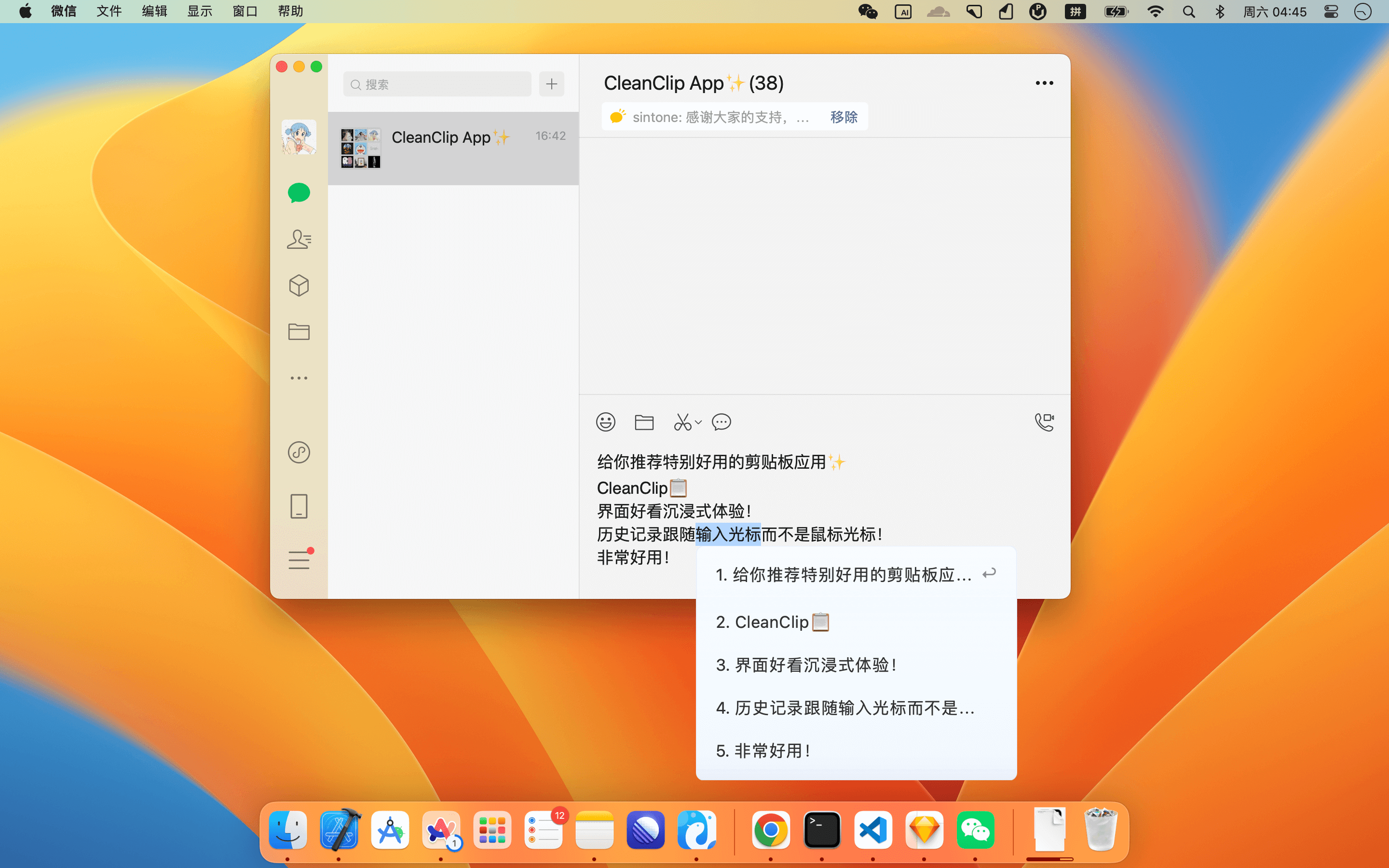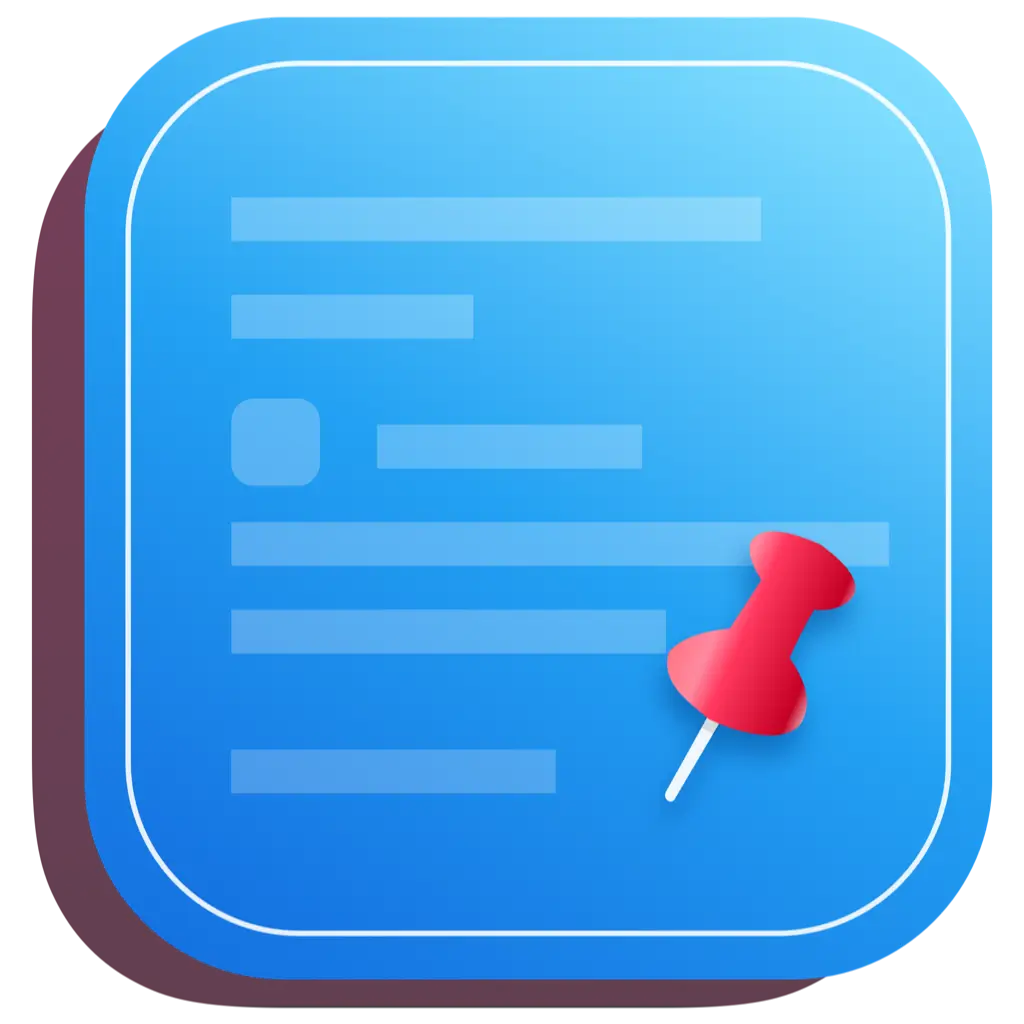# Release Notes
# 2.1.5
Date: May 10, 2024
Updates
- Fixed the issue of invalid duplicate content in paste queue
# 2.1.4
Date: May 8, 2024
Updates
- Added support for Japanese and Greek languages
- Fixed paste queue error
# 2.1.3
Date: March 6, 2024
Updates
- Fixed issue with duplicate data migration
# 2.1.2
Date: March 5, 2024
Updates
- Fixed the issue where the tutorial video could not be played
- Fixed the display issue with Chinese text
# 2.1.1
Date: March 4, 2024
Updates
- Enhanced parsing capability for FinalCutPro fields
- Optimized storage structure to improve copying efficiency
- Optimized quick window position on web pages
- Optimized memory usage
# 2.1.0
Date: February 19, 2024
Updates
- Added support for searching by text in images (OCR)
- Added support for more languages: Slovak, French, Dutch
# 2.0.3
Date: February 9, 2024
Updates
- Fixed dark mode issue
# 2.0.2
Date: February 7, 2024
Updates
- Added quick action bar to the quick menu
- Added more customization options to the quick menu
- Fixed some bugs
# 2.0.1
Date: January 23, 2024
Updates
- Do not active main window when open app
# 2.0.0
Date: January 21, 2024
Updates
- Added new desktop pinned windows
- Added support for batch management
- Added support for automatically following foreground applications
- Added support for favorite lists, smart lists, and multiple filters
- Added support for drag and drop operations
- Added support for copying items from fcp, sketch, etc.
# 1.5.12
Date: January 9, 2024
Updates
- Fixed logic error with plain text/original format paste
# 1.5.11
Date: January 9, 2024
Updates
- Added quick start guide
- Fixed issue with pinning
- Fixed position issue with paste format menu
- Optimized details of paste format menu
# 1.5.10
Date: January 7, 2024
Updates
- Added support for configuring popup position
- Fixed an issue where copying content was not working when directly installing versions 1.5.7-1.5.9
# 1.5.9
Date: December 30, 2023
Updates
- Added support for editing history records
- Added support for dragging records to other apps
- Added support for pasting images as files
- Added drag and drop sorting for Paste Stack
# 1.5.8
Date: 2023.12.28
Updates
- Removed the monkey that escaped from the zoo.
# 1.5.7
Date: 2023.12.27
Updates
- Fixed lagging issue with long text preview
- Fixed some crash issues
# 1.5.4
Date: 2023.11.18
Update Content
- Support preview of formatted content with spaces.
# 1.5.3
Date: 2023.11.18
Updates
- Added long press for enter key
- Added support for automatically pressing keys after pasting from clipboard
# 1.5.2
Date: 2023.12.16
Updates
- Fixed the focus issue with formatted paste
# 1.5.1
Date: 2023.12.16
Updates
- Added support for clearing all history records
- Added support for long-pressing numbers to format text
# 1.5.0
Date: 2023.12.14
Updates
- Added support for plain text pasting
- Added support for pasting content formatting
- Added support for hiding menu bar icon
- Menu bar now displays recent copy items
- Paste Stack now supports clicking # to jump to a specific item
- Fine-tuned AppIcon
- Fixed some bugs
# 1.4.2
Date: 2023.12.7
Update Content
- Support for modifying split copy shortcut keys
# 1.4.1
Date: 2023.12.7
Update Content
- Updated search result transition animation
- Adapted to night mode
- Support CMD+SHIFT+C to automatically split and copy multiple lines
# 1.4.0
Date: 2023.12.6
Update Content
- Added Pinboards
- Supported content deletion
- Supported Chinese and numeric search
- Optimized search speed
- Fixed some bugs
# 1.3.0
Date: 2023.11.9
Update Details
- Added paste stack feature
- Fixed some bugs
# 1.2.2
Date: September 22, 2023
Update Details
- Updated icons
- Added settings option: Maximum number of saved items/Ignore App
# 1.2.1
Date: September 14, 2023
Update Details
- Optimized the pop-up position in the browser.
# 1.2.0
Date: September 4, 2023
Updates
- Added support for image and file recording📖
- Added support for previewing historical records👀
- Added support for searching numbers using "fn + number keys"🔢
- Added user manual📗
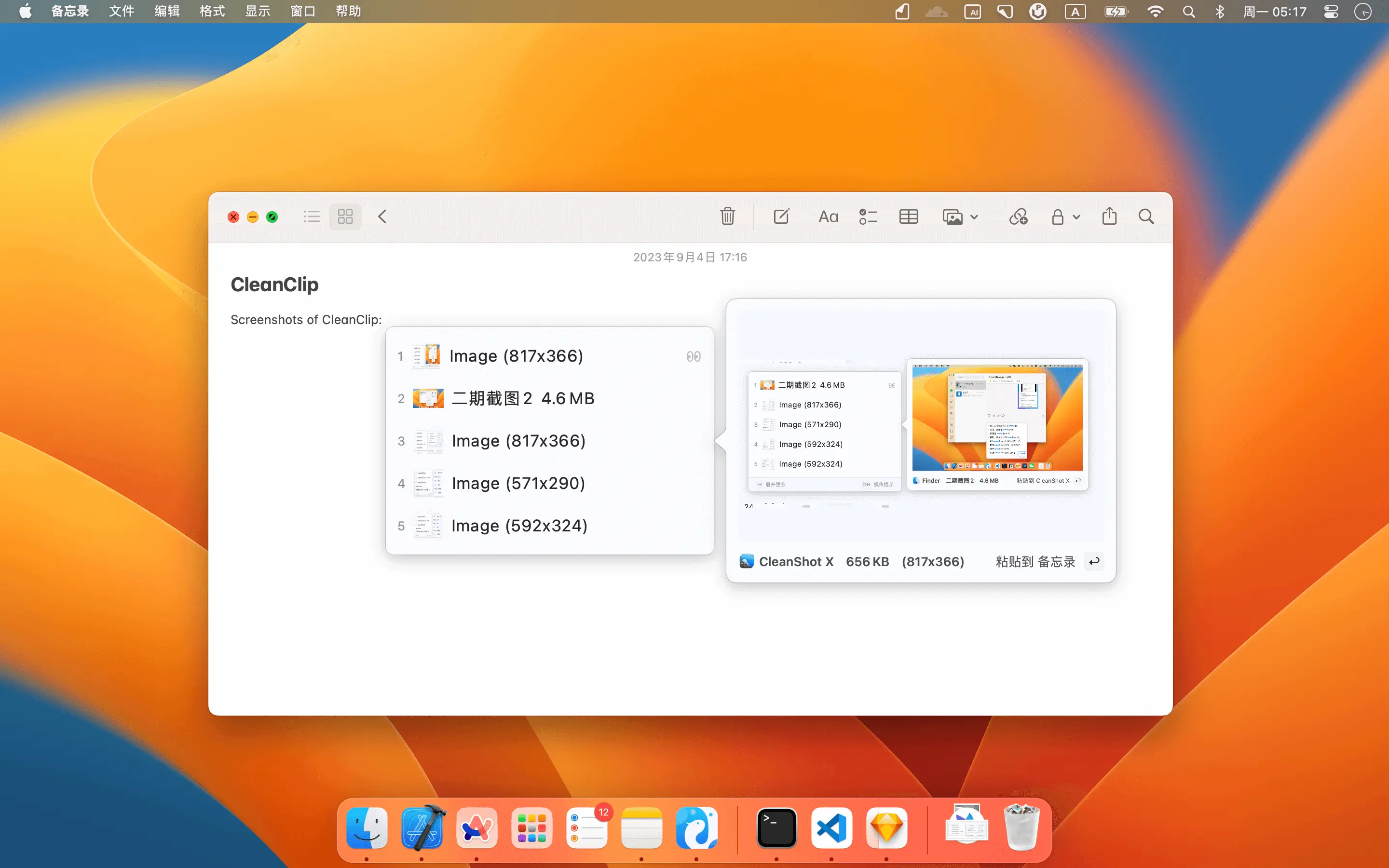
# 1.1.0
Date: August 27, 2023
Updates
- Added support for querying more historical records📖
- Added search function🔍
- Added sound effects🎵
- Added hover details on mouseover📗
Bug Fixes:
- Fixed input format check for activation code window
- Resolved popup issue when there is no network on startup
- Fixed multi-line text copying issue in Notion
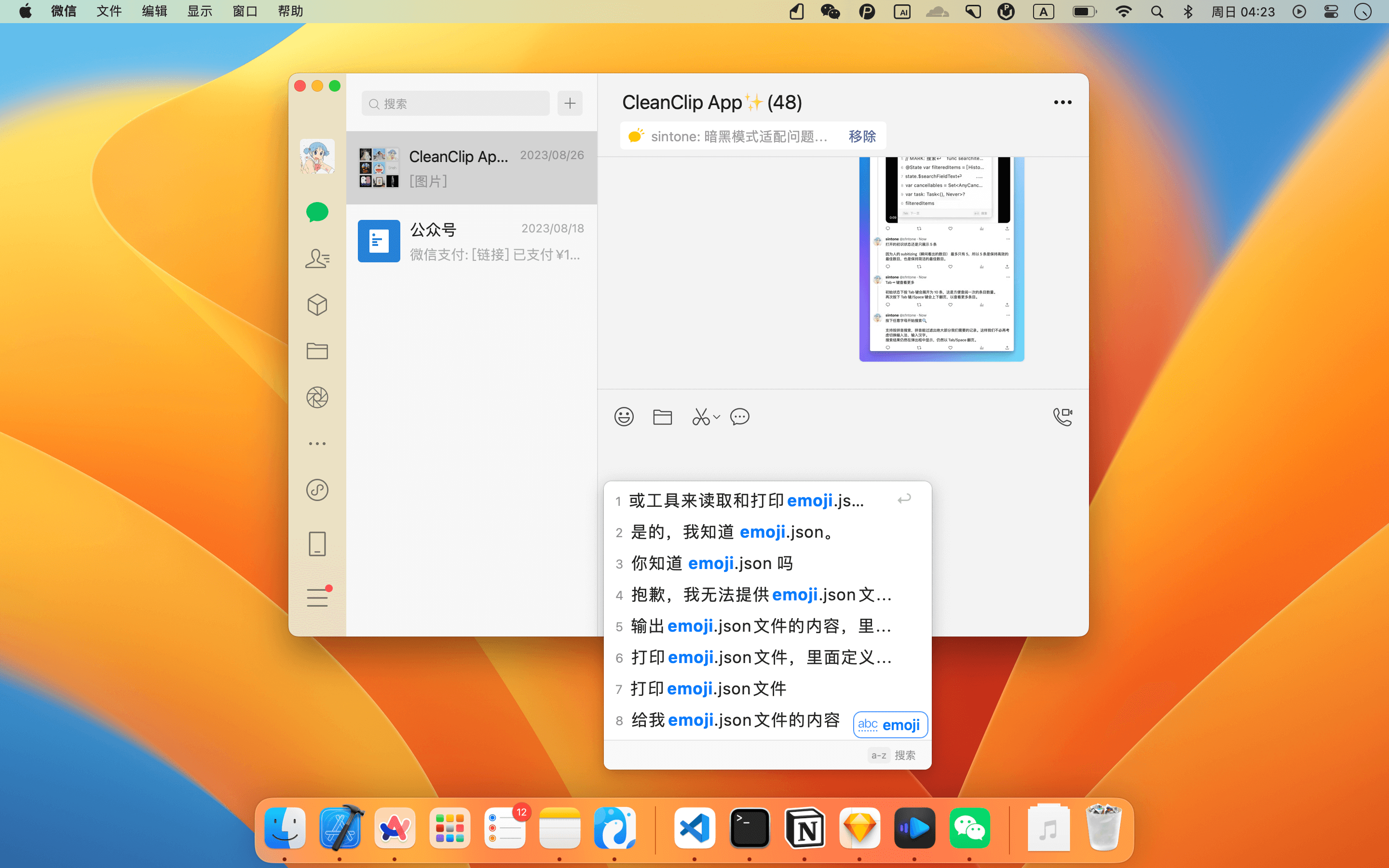
# 1.0.2
Date: August 23, 2023
Updates
- Fixed 404 issue with purchase link
# 1.0.1
Date: August 22, 2023
Updates
- Added support for dark mode
- Added support for automatic updates
- Adjusted UI and copy
- Fixed bug where long text was not fully pasted
# 1.0.0
Date: August 19, 2023
Updates
- 💡 Press "⌘ + ;" to bring up the shortcut menu
- ⌨️ Menu appears next to the input cursor
- ❤️ Immersive interactive style
- Added support for subscribing to activation codes