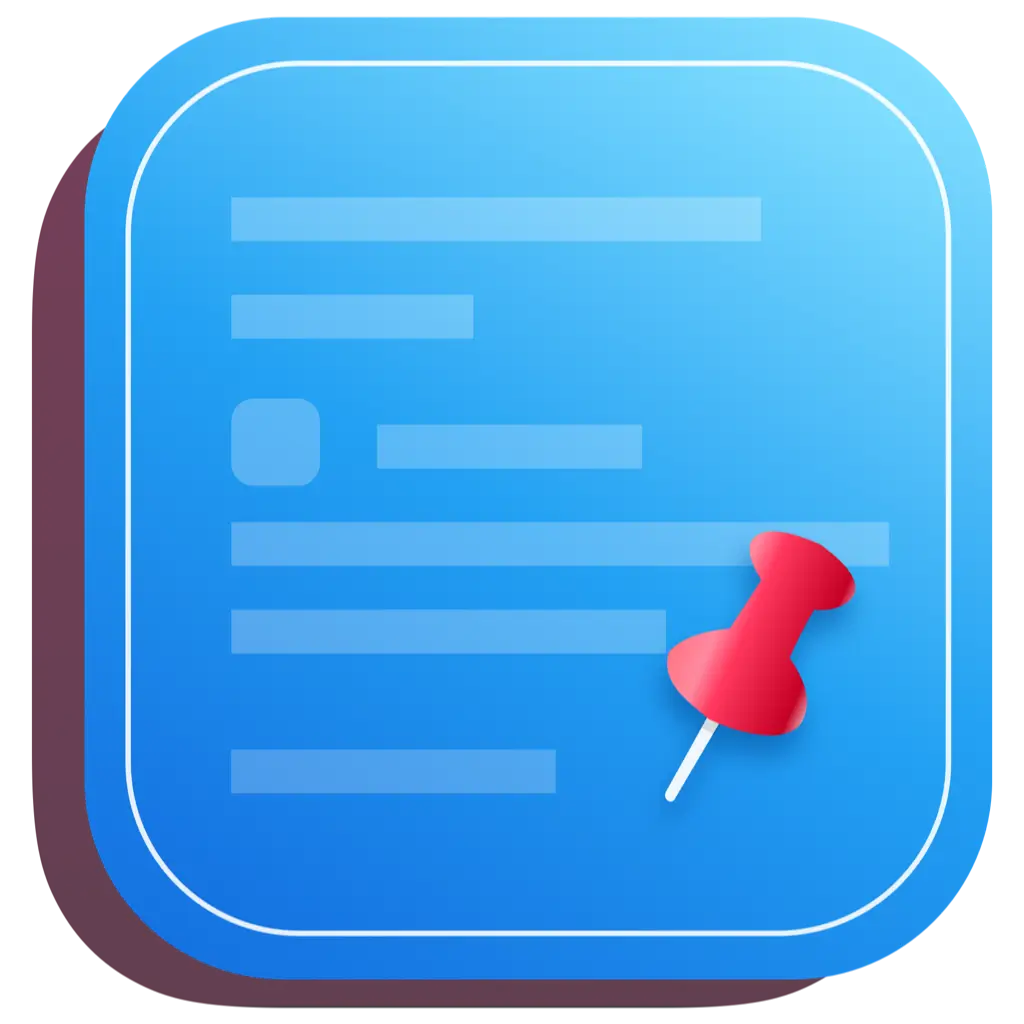# Introduction
After opening the paste queue with ⌘', any copied content will automatically enter the queue. ⌘V will paste the next item in the queue sequentially.
- Click the "up and down arrow buttons" at the bottom to reverse the list order.
- Drag and drop items to rearrange their order.
- Click the "#" to jump to a specific item.
- With the "Paste and Press" option enabled, a specified key will be automatically pressed after pasting.