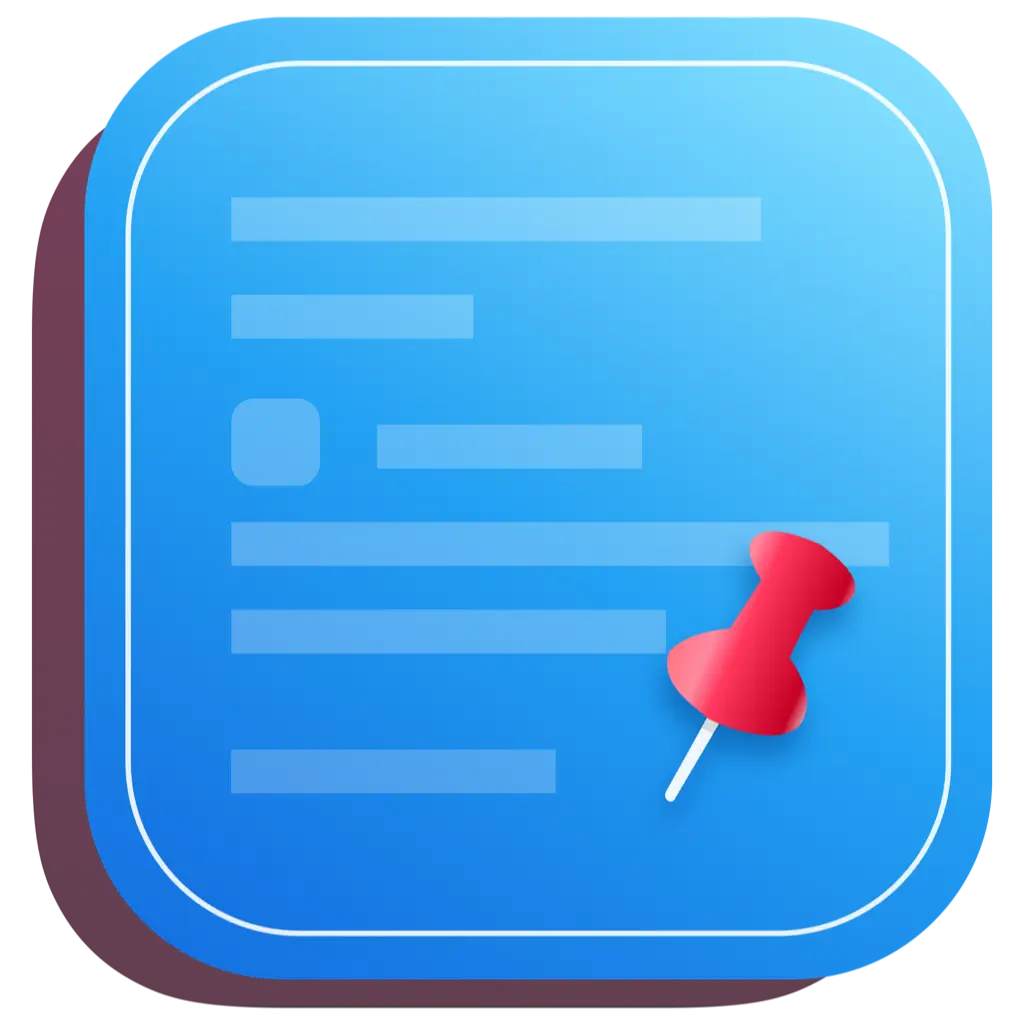# Advanced Mac Clipboard Management: 3 Practical Tips to Double Your Copy-Paste Efficiency
Hey there, Mac users! Are you tired of being limited by the default single-entry clipboard? Don't worry, today we're going to explore how to unlock the infinite potential of your Mac's clipboard!
# Finder's Hidden Feature: One-Click View of Current Clipboard Contents
First, let's unveil a little-known trick. Finder actually has a built-in, simple yet incredibly useful clipboard viewer!
Here's how to access it:
- Open Finder
- Click on "Edit" in the top menu bar
- Select "Show Clipboard"
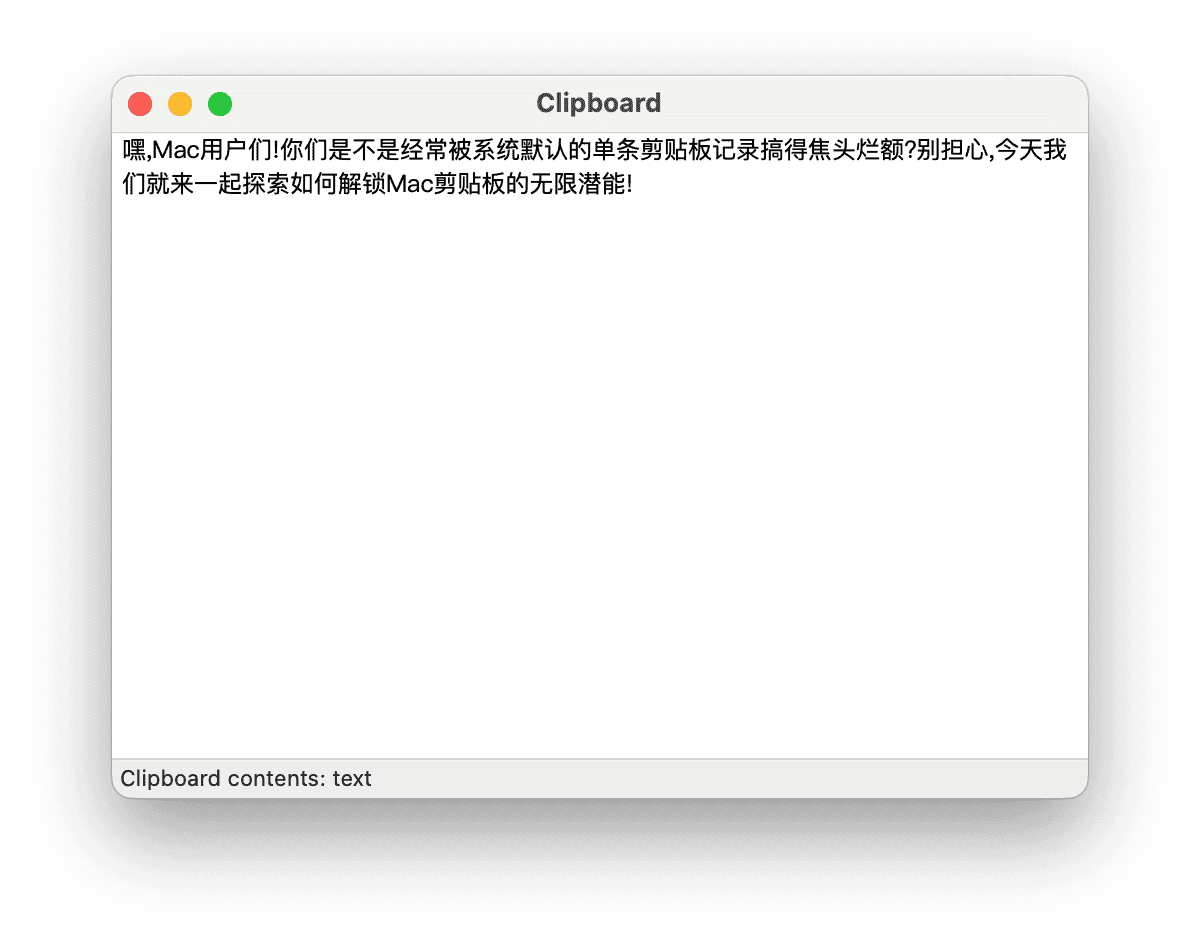
Instantly, you can see what's currently in your clipboard! While basic and view-only, this feature can be a lifesaver in preventing paste errors.
# Clipboard Manager Showdown: Maccy vs CleanClip
For more powerful clipboard management, third-party apps come to the rescue. Let's look at two fantastic tools!
# Maccy: Free, Lightweight Text Clipboard Manager
Maccy is a free, lightweight clipboard manager perfect for handling text content. It can store up to 200 copy entries by default - talk about a memory boost!
How to use:
- Download Maccy from GitHub and drag it to your Applications folder
- Open Maccy and go to Preferences
- Check options like "Start at login" and "Automatically paste"
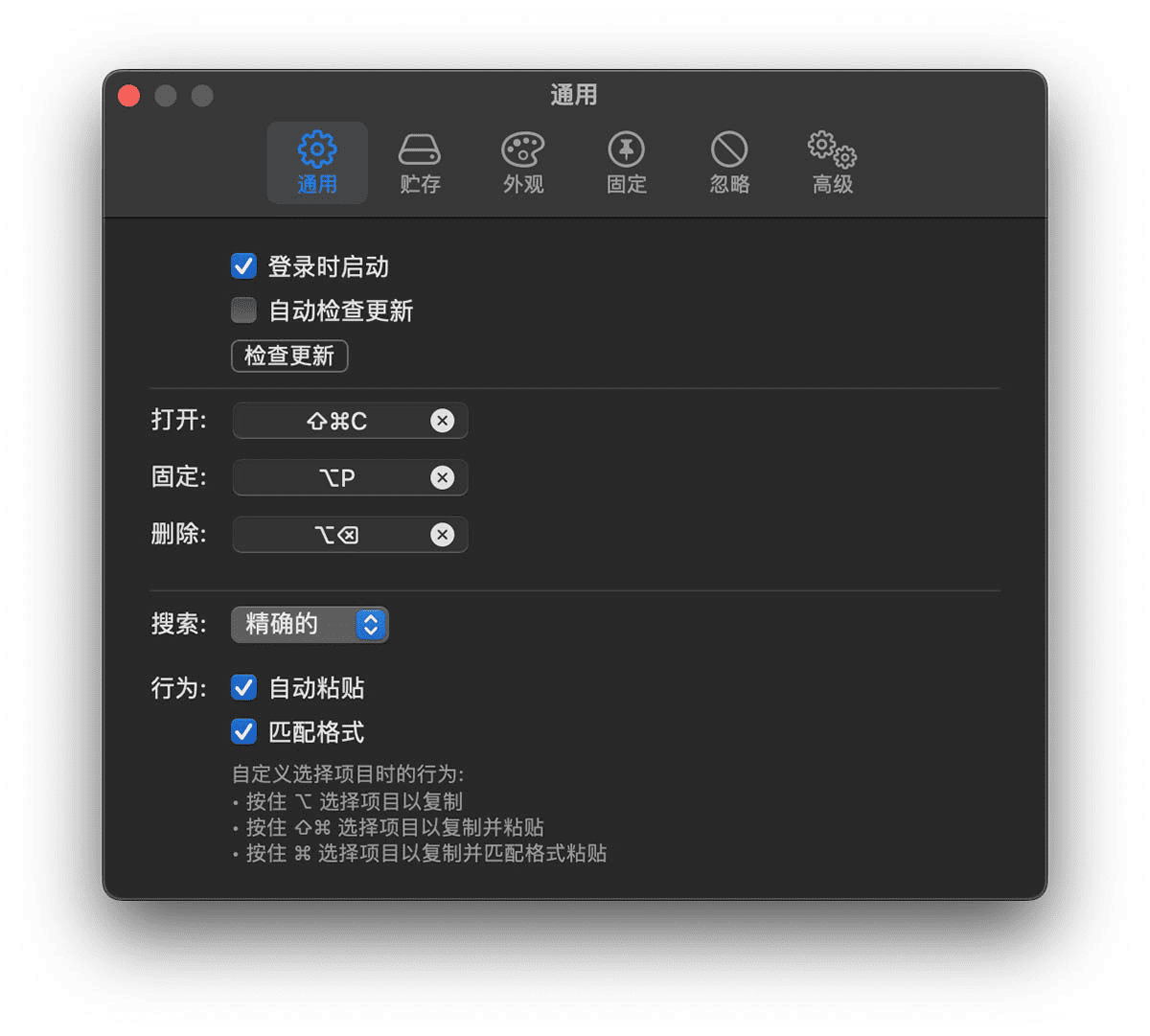
- Click the Maccy icon in the menu bar to view your copy history!
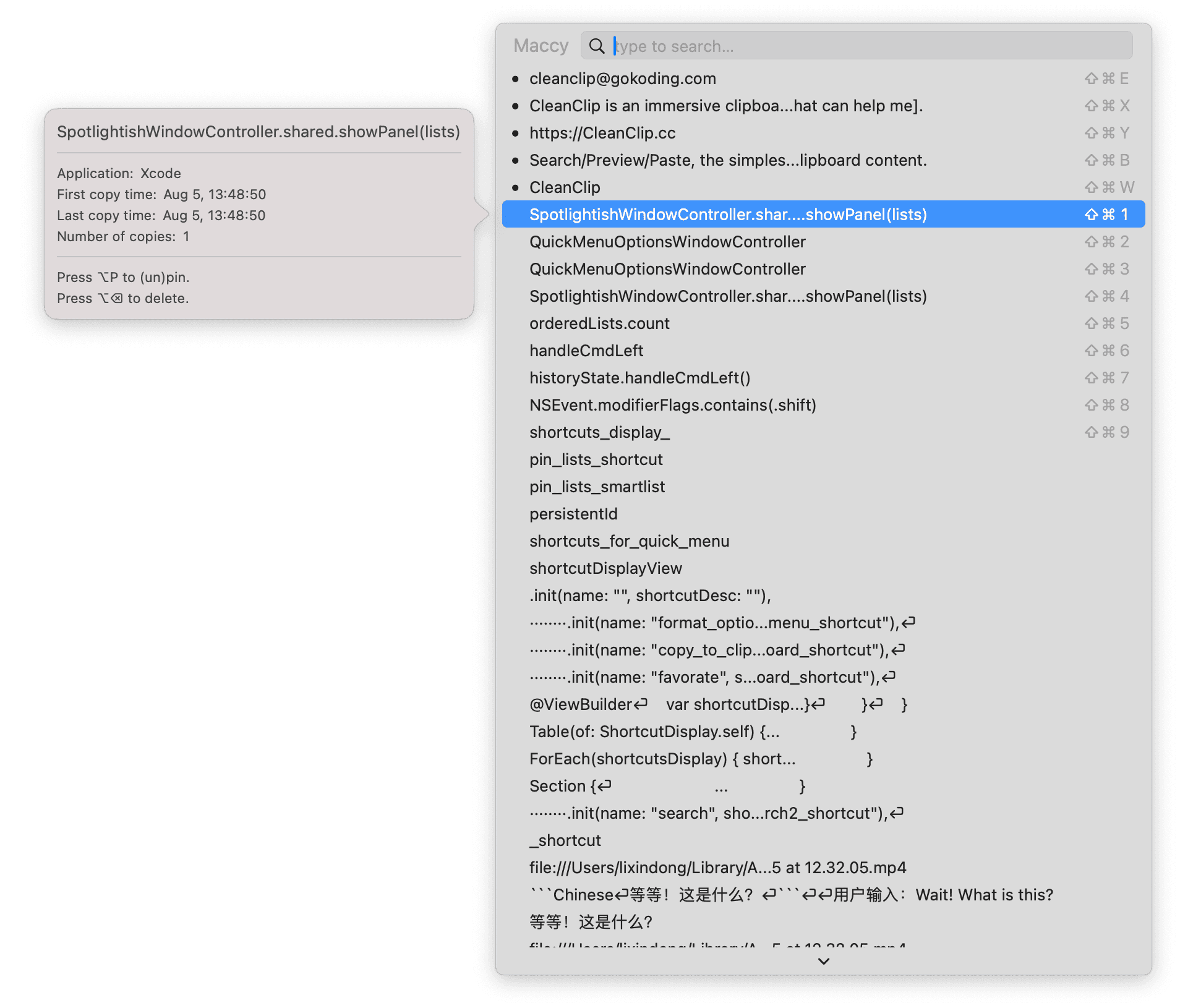
Maccy also features a search function for quick content retrieval. With numerous settings like ignoring certain apps or clearing history on quit, it's a privacy protection powerhouse!
# CleanClip: All-in-One Clipboard Manager for Smarter Copy-Paste
For a more professional clipboard management experience, CleanClip is your go-to solution!
How to use:
- Visit https://cleanclip.cc/ (opens new window) to download and install CleanClip
- Follow the setup wizard on first launch to customize your preferences
- Click the CleanClip icon in the menu bar to enter a new world of clipboard management!
CleanClip's interface is clean and intuitive, giving you an instant overview of your clipboard history. Its powerful search function can even filter entries based on your current app - a productivity enthusiast's dream!
CleanClip's standout feature is its "Favorites Lists". Create multiple lists to categorize and save important clipboard content, ensuring you never lose track of crucial information!
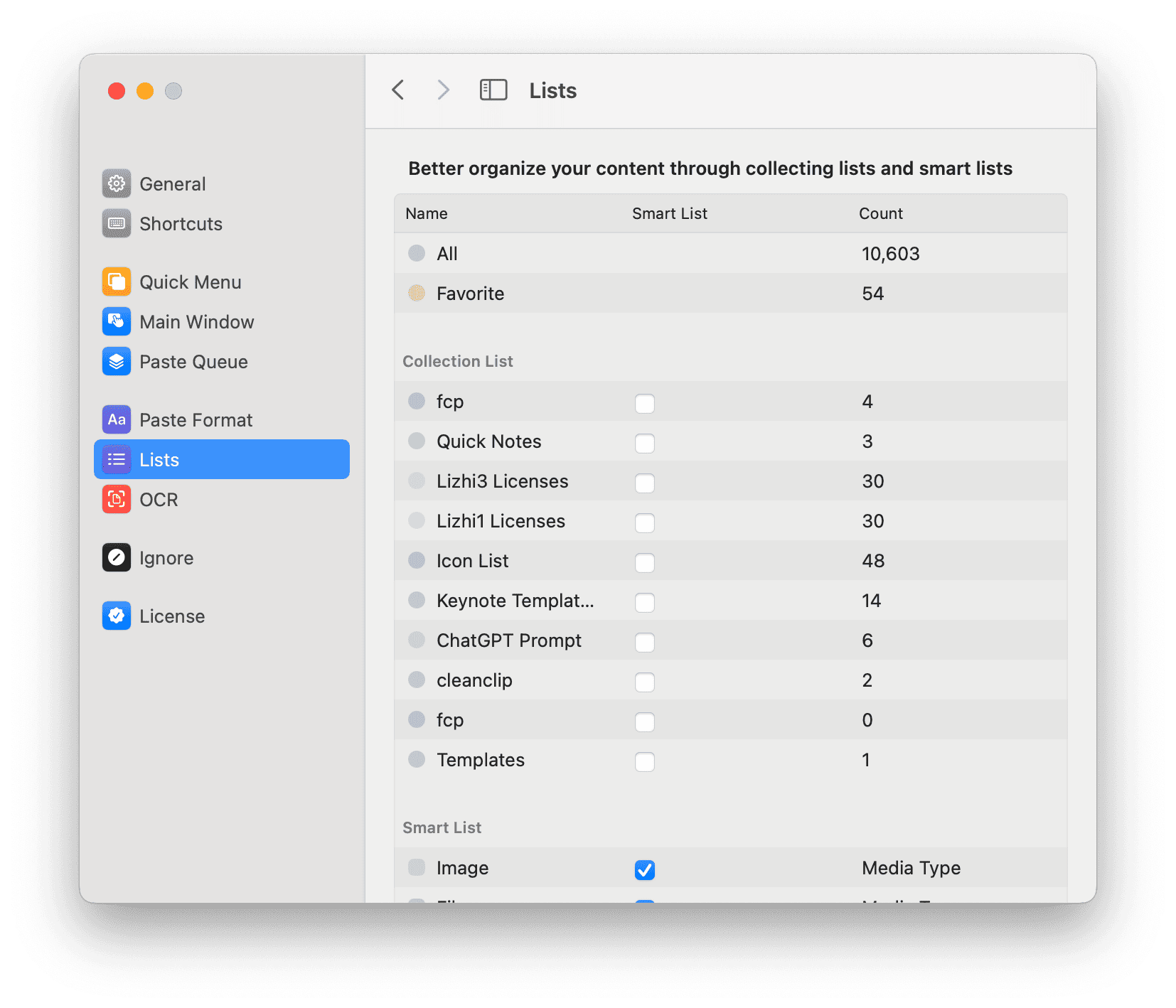
Moreover, CleanClip excels in privacy protection. You can exclude specific apps and set auto-clear timers, keeping your sensitive data secure.
# In Conclusion: Say Goodbye to Monotonous Clipboards, Embrace Efficient Mac Life
With these tools at your disposal, your Mac clipboard management skills will reach new heights! Whether you choose the lightweight Maccy or the feature-rich CleanClip, your copy-paste efficiency is bound to skyrocket.
Give them a try - you'll fall in love with these powerful clipboard management tools! Let's bid farewell to the basic system clipboard and embrace a more efficient Mac experience!