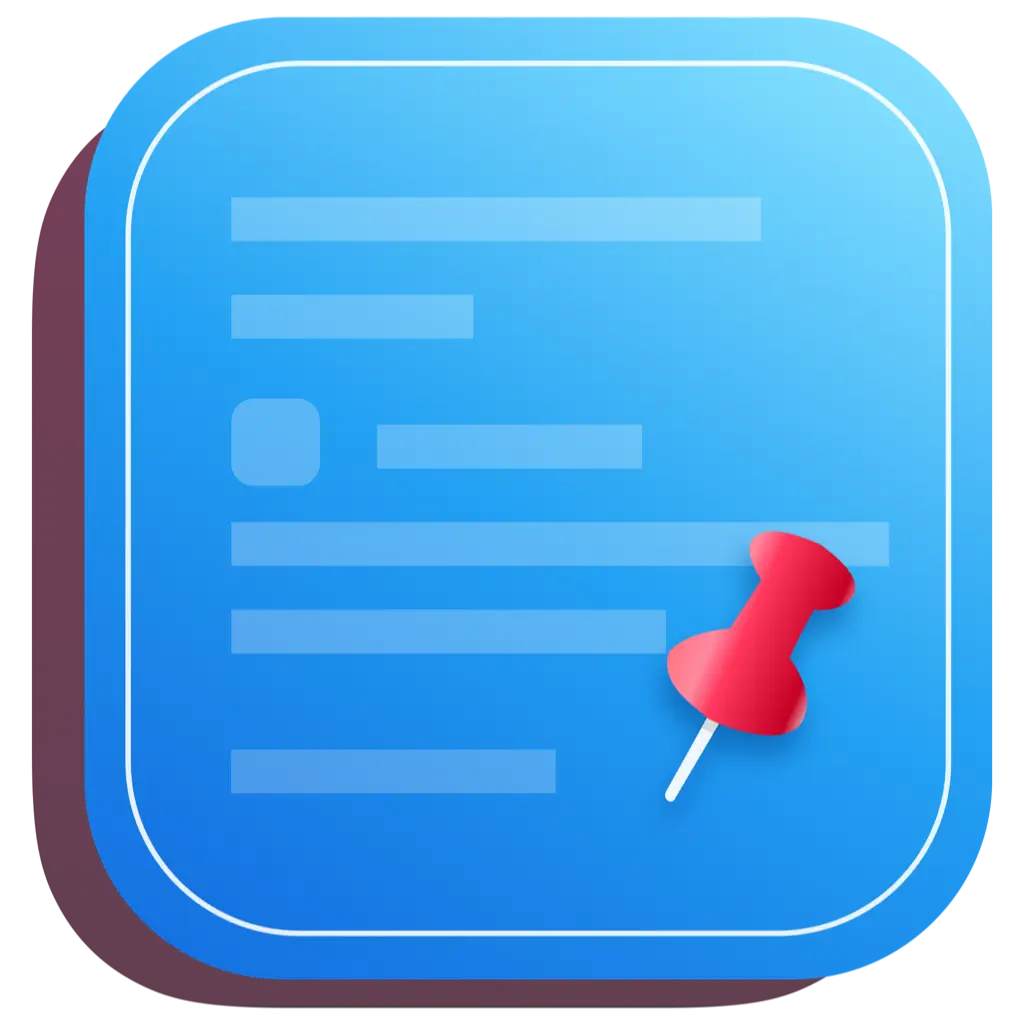# 2 Methods to View Clipboard History on Mac: Tips for Enhanced Efficiency
Quick Tip:
- Quickly access the clipboard by opening Finder > Edit > Show Clipboard.
- Use applications like CleanClip to enhance your clipboard experience, offering extensive history and additional features.
# Method 1: Default Clipboard
Step 1: Open Finder on your Mac, select Edit in the menu bar, then click Show Clipboard.
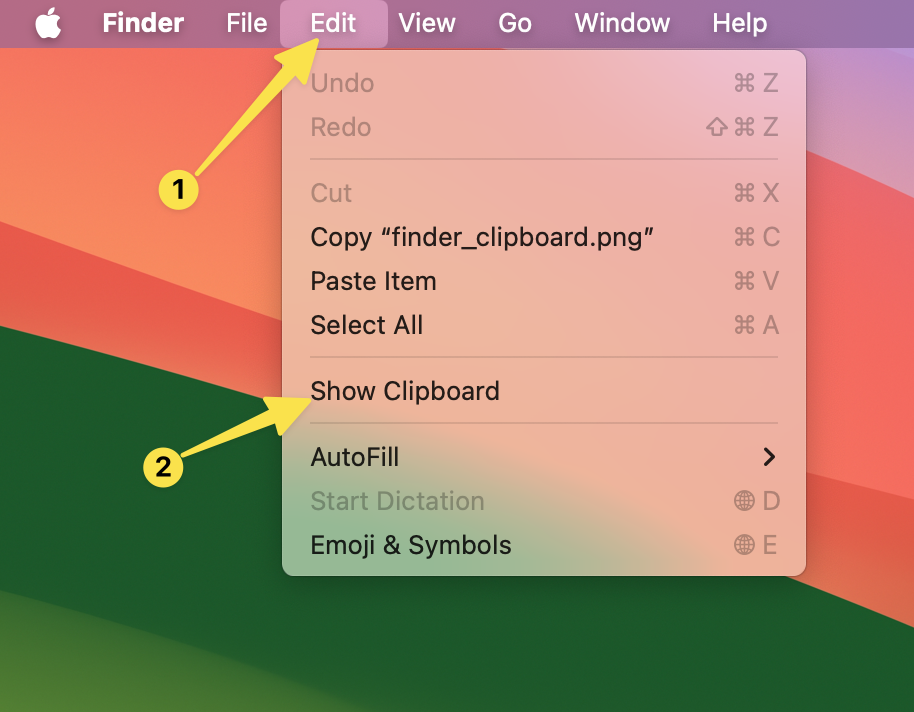
Step 2: View your recently copied text.
We attempted to set a keyboard shortcut for the Mac clipboard via the System Preferences menu but were unsuccessful. The default clipboard in macOS is not very intuitive and has plenty of room for improvement.
Let’s take a look at a third-party clipboard manager: CleanClip.
# Method 2: Using Third-party Applications
# CleanClip
CleanClip is a powerful clipboard manager that can be easily downloaded from the Mac App Store and supports Apple's M-series chips. Here’s how to use CleanClip.
Step 1: Open the App Store on your Mac. Then type CleanClip into the search box and download the application.
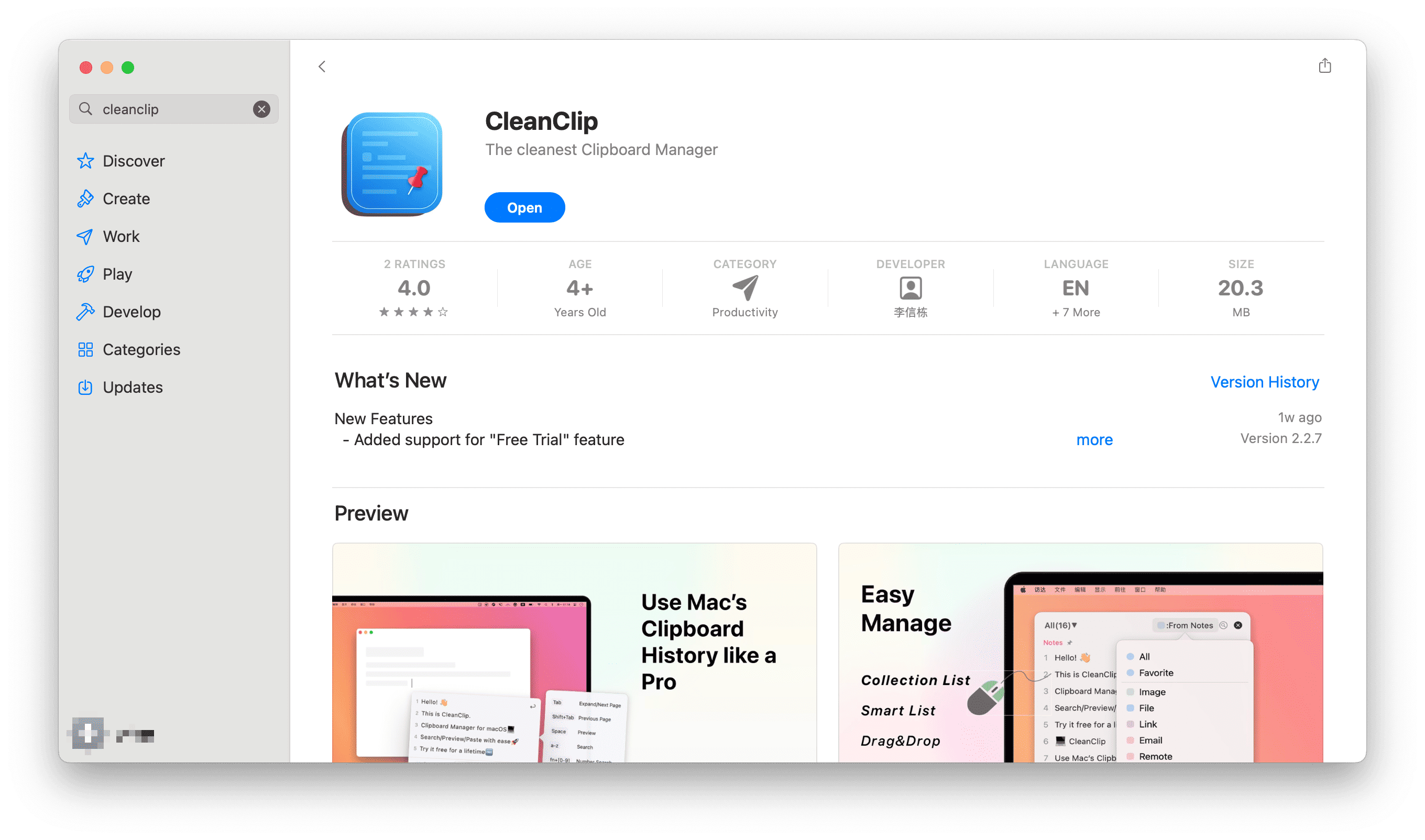
Step 2: Launch the CleanClip application, check Start at Login, and you’re ready to go. To customize the application, follow the next steps.
Step 3: Start CleanClip, click on the CleanClip icon in the menu bar, and open Preferences.
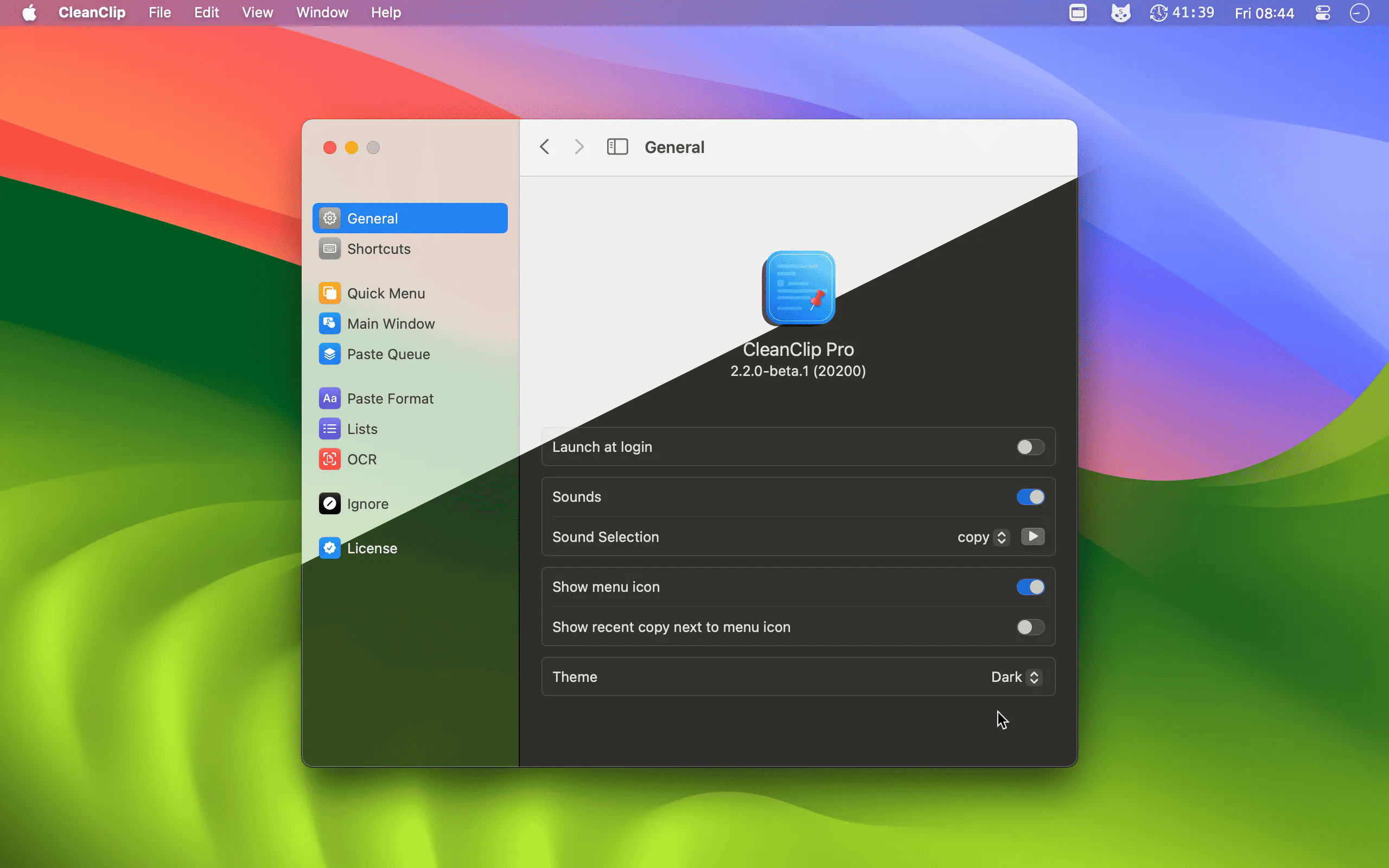
Step 4: In the General menu, you can set sounds, theme colors, and check Start CleanClip on System Startup.
Step 5: Go to the Ignore menu, where you can set CleanClip to not record clipboard content from certain applications.
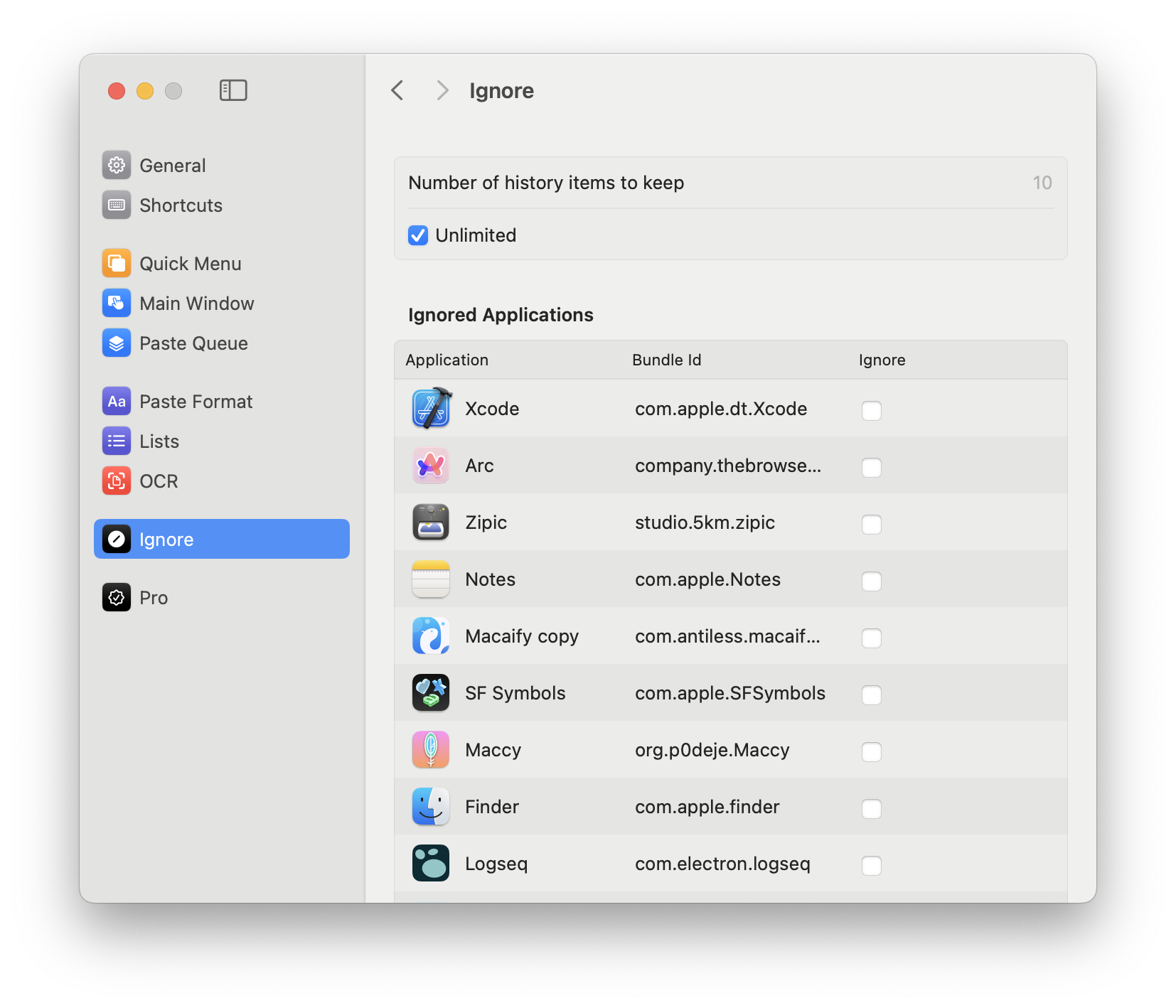
Whenever you copy text or webpage links, CleanClip runs in the background and saves the content. Simply click the CleanClip icon in the menu bar to view the complete clipboard history on your Mac. You can open CleanClip from the menu bar at any time and select clear to delete the clipboard history.
Key features of CleanClip include:
- Unlimited clipboard history
- Smart categorization
- Quick search
- Paste queue
- Privacy protection
CleanClip offers a 14-day free trial, after which you can choose to subscribe or make a one-time purchase for a permanent license. Pricing is $1.99 per month or $19.99 for a permanent license.
If you are looking for a powerful and easy-to-use clipboard manager, CleanClip is worth considering. It can significantly enhance your productivity, making copying and pasting easier and smarter.